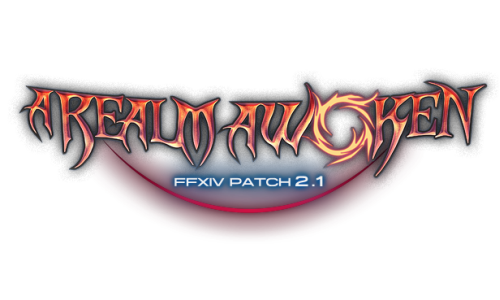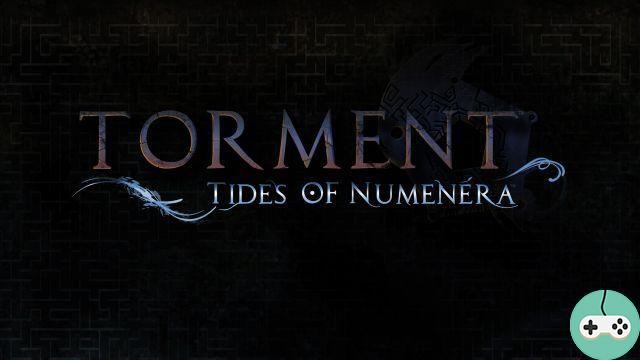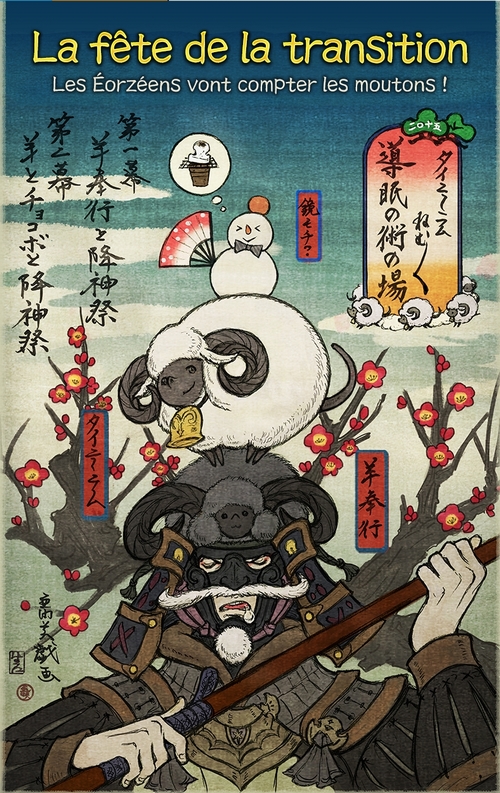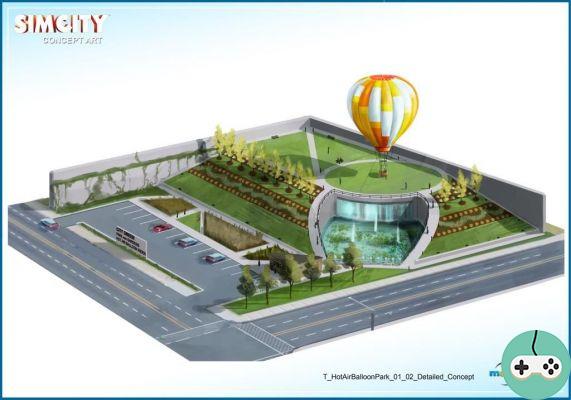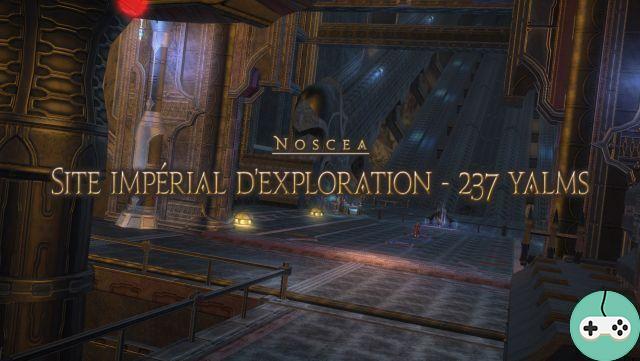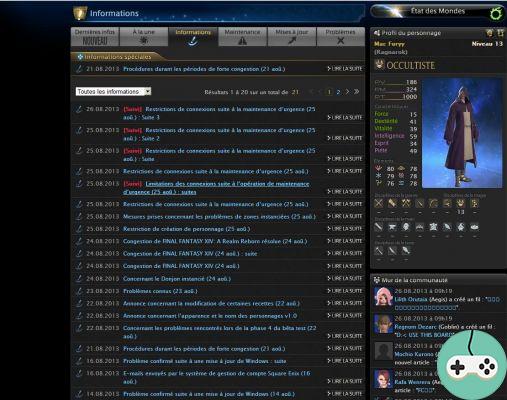Housing is a system allowing you to own a house for your character in a video game. Mainly present in the world of MMORPGs, it is however not present in all games of this genre. This did not necessarily prevent their success, but we can also say that housing has amplified the success of those who have made it an important feature.
Housing in Final Fantasy XIV was quickly developed. Quickly after the game was released, the various free companies (guilds) could acquire small, medium or large land in the 3 current large areas of the game. I am currently doing house visit chronicles every week to share the creativity with you. and the enormous potential that Square Enix gives us. In this guide, I will review the basics and give you some tips for creating original decorations!
Housing areas
For the moment there are 3 large housing areas dedicated to the 3 current city-states. Here are these 3 areas:
To Limsa Lominsa we have the housing area Misty. To access this area you must go to Basse Noscea - la Cédrière. Brumée is often the preferred area for players to create their home, indeed these paradisiacal settings make you want to!

Misty
To Gridania we have the housing area Washerwoman. To access this area you must go to Central Forest - Brancharquée. This area is second on the list of players, its greenery and calm attracts the more rustic.

Washerwoman
To Ul'dah we have the housing area The cup. To access this area you must go to West Thanalan - Martelterre. This area is the most deserted, indeed few players like this rock and desert side. Personally it's my favorite area!

The cup
When you open your map in a housing area you have different points to help you find your way around.

Map of a housing area
In the screenshot above we can see blue houses which represent the purchased houses and which are open to other players. The yellow houses are the bought houses which are closed to visitors. Houses with a red exclamation mark represent detached houses and finally the hammers represent houses still for sale.
Buy accommodation
Anyone who is a bit interested in housing knows that it is relatively expensive (however when a piece of land is put up for sale its price decreases every 6 hours). When you or your guild have the sufficient sum go to the land you want to acquire and click on the sell panel. Note that the price of land is set according to the servers.

Once your land has been purchased, go to it in the housing -> Building category. You will have access to building permits. The price of the permit is different depending on the size of your home.

Once you've used your building permit, your basic home can be changed.

You can change the color as well as the exterior elements. For my part, the Styx logo being light blue, I therefore dyed the facade, the roof and the door in light blue. Note that you have different types of doors, windows, roofs and facades depending on the type of house.
The garden
Whether in the garden or indoors you have a menu that appears every time you change your furniture.

You can move, rotate and store your furniture in inventory.
You have a limited number of items in each garden which of course depends on the size of your house. Some objects can be linked, indeed some of your furniture can disappear if you remove them from your garden. You can personalize your garden as you wish, whether with trees, lamps, benches, etc. Some objects are specific to the garden. The essential item to buy first is of course the private etherite which will allow you and your guild members to teleport you to your accommodation.

Private Etherite
You also have the chocobo barn which allows you to train your mount and the training dummy which allows you to test your combat abilities.
 Stable in Chocobos
Stable in Chocobos
 Training mannequin
Training mannequin
You also have the vegetable garden which allows you to grow your vegetables. Note that depending on the size of your house, you can install between 1 and 3 per garden.

Vegetable garden
Some of the primordial pieces of furniture are also made for gardens.
 Mog Mailbox
Mog Mailbox
 Moggle Mog Mailbox
Moggle Mog Mailbox
 Titan Stained Glass Lantern
Titan Stained Glass Lantern
 The Land Shaker Stained Glass Lantern
The Land Shaker Stained Glass Lantern
 Leviathan Fountain
Leviathan Fountain
 Fountain Of The Tidal Unleashed
Fountain Of The Tidal Unleashed
Here is an example of a large house garden:

Interior
Once inside no matter the size of your home, you can modify the interior. In the accommodation tab -> Modify interior, you can change the upholstery, floor and chandelier.

You can also change the settings of your house, such as permission for other players or the name of your land.

In guild houses you will have a door in the entrance.

It will grant access to individual rooms that each guild member can acquire for the sum of 300 gil. If you want to buy one, you will have a room that you can decorate however you want from floor to ceiling! Here is an example of a single room:




There are several types of furniture that you can place in your home: tables, table furniture, freestanding units, wall decorations and rugs. As with the garden, you have a menu that appears each time you modify your furniture (move, rotate and put your furniture in inventory). You also have a limited number of items depending on the size of your house. As in the garden, some objects can be linked, indeed some of your furniture can disappear if you remove them. Each house has at least one entrance and a basement, medium and large houses have an additional floor. You can decorate your interior however you want. However, certain objects are essential to better promote your game as well as that of your companions. We already have the free company safe which allows you to store the money and resources that you share with your companions, then there is the bell which allows you to call your servants in your house or your private room and to finish the base grade I ethereal tower that grants level one benefits for your guild.
 bell
bell
 Chest
Chest
 Loading tower
Loading tower

From an NPC in the housing area, you can buy 3 different licenses:
- Recruitment License: Materials Vendor, which allows you to have a Materials Vendor NPC in your home.

Recruitment license: materials seller
- Recruitment license: hardware store, which allows you to have a hardware store NPC in your house.

Recruitment license: hardware store
- Recruitment License: Repairer, which allows you to have a Repairer NPC in your house.

Recruitment license: repairman
- Authorization of sale, which allows you to incorporate from 1 to 3 of your servants in your house or your garden. It can then be visible to everyone. Your companions will also be able to see the history of these sales if you set it up. Personally with the Styx we use one of my servants as a guild to sell resources and collect gil for our guild bank.

Authorization to sell
Note that each License sells for 3000 gil and the authorization sells for 4000 gil. Each NPC you "buy" can be personalized however you like and placed anywhere inside your house (except the servant).
There is a lot of furniture that you can use, I couldn't list them all here. However, some pieces of furniture are in my opinion essential for your playing pleasure as well as that of your companions. We will start with the furniture of trades which are 8 in number and which will be useful to anyone in the process of assembling these trades. Note that you must have a large house to be able to place them all and that their number is limited according to the size of your accommodation.
 Alchemy Crucible
Alchemy Crucible
 Sewing Craft
Sewing Craft
 Kitchen Stove
Kitchen Stove
 Carpentry Workbench
Carpentry Workbench
 Tannery Workbench
Tannery Workbench
 Metallurgy Workbench
Metallurgy Workbench
 Armory Forge
Armory Forge
 Goldsmith's Workbench
Goldsmith's Workbench
Then here are the rest of the primordial furniture that I find absolutely magnificent!
 Sofa De Garuda
Sofa De Garuda
 Rafale Blower Sofa
Rafale Blower Sofa
 Flambeau D'Ifrit
Flambeau D'Ifrit
 Torch Of The Lord Of Flames
Torch Of The Lord Of Flames
 Ramuh Plasma Lamp
Ramuh Plasma Lamp
 Dazzling Patriarch's Plasma Lamp
Dazzling Patriarch's Plasma Lamp
 Shiva Chandelier
Shiva Chandelier
 Snow Fury Chandelier
Snow Fury Chandelier
Have fun decorating as you wish! Let your imagination run wild!
Cede land
If you are buying a single-family house or if your guild wants to sell their house, it's simple: you just have to go to the housing tab -> housing settings -> cede the land. Be careful, however, to cede land you must first empty your house and garden of all their furniture. Once this is done, destroy your house and at that moment you can sell your land to the game. Unfortunately, the sale of land between players is not available. If you want to leave a piece of land to a friend, you must cede that land and he can then buy it back at a full price. Also note that when reselling your land, you do not get any gil back. In addition, since Update 2.2, lands unoccupied for a certain period of time will be considered ceded.
tips
I will end this guide with a few examples of decorations that I found during my visits, help you to create your own atmospheres! Combine several objects, play with colors, you have thousands of possibilities to have fun!








I think I said the basics, if you have any questions do not hesitate!
Sources
For the quote at the beginning I found it on the Millennium site
To make this guide I didn't have all of the furniture I mentioned so I found some screenshots on the xivdb site,