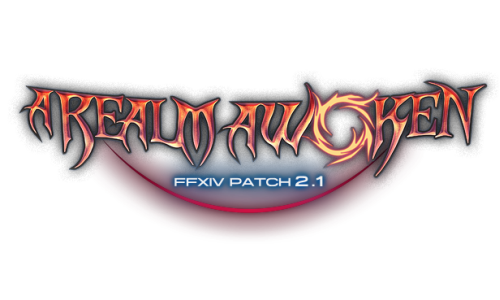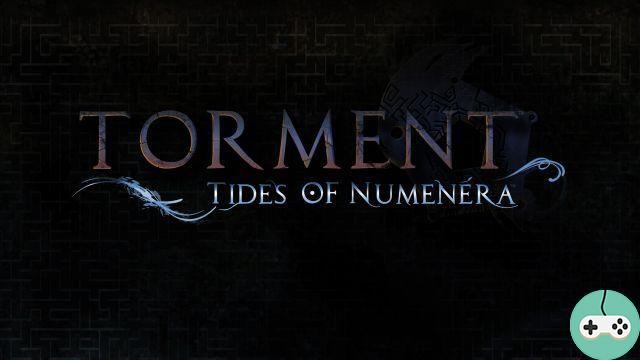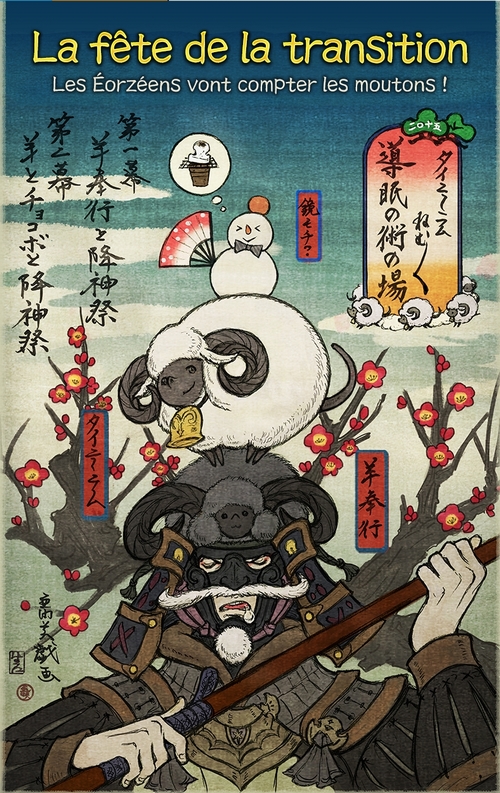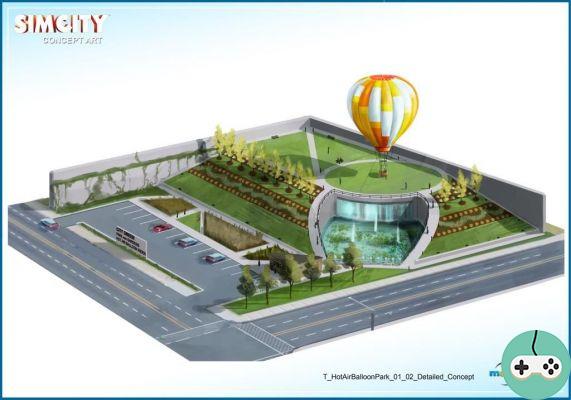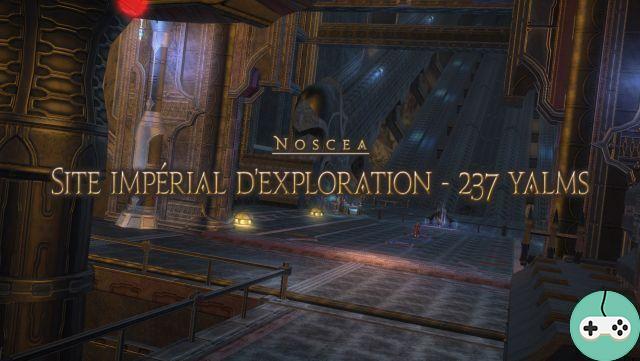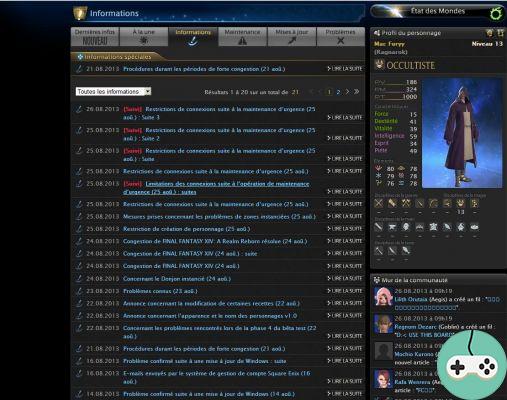If you are playing Final Fantasy XIV: ARR, you must have received a special email addressed to Square Enix identifier users.
This email informs us that it is important to keep your emergency unlock code (accessible on the main page of the Square Enix account management system), because it allows you to access your account in the following cases, if you have not previously removed the identifier from your account:
- change of phone,
- lost phone,
- app deleted from phone.

If you ever have more access to your identifier, you can delete it at this address. The unlock code can only be used once, if you register an identifier again, a new code will be assigned to you.
Finally, if you want to delete or re-register an identifier, this also happens on the Square Enix account management system, where you just need to follow the instructions.

Email original
This email has been sent to all Square Enix account holders who have a service account for FINAL FANTASY XIV. Please ignore this email if you believe you received it in error.This announcement is intended for players using the Square Enix identifier.
If you are using an identifier, please be sure to keep your emergency unlock code in a safe place. If you do not remove the identifier from your account first, this password is required to access your account in the following cases:
- You have changed your phone
- You lost your phone
- You deleted the app on your phone
You can view your emergency unlock code on the Square Enix Account Management System main page (http://account.square-enix.com) after signing in.
If you find yourself in a situation where you no longer have access to your identifier, you can remove it * with the emergency unlock code from your account by visiting the following URL and following the instructions at screen: http://sqex.to/GPE
* Please note that the emergency unlock code can only be used once. If you subsequently re-register your identifier, you will receive a different emergency unlock code.
If you still have your ID but want to remove it from your account, please log into the Square Enix Account Management System (http://account.square-enix.com), select the one-time password followed by identifier and follow the on-screen instructions.
To re-register an identifier, please log into the Square Enix account management system (http://account.square-enix.com), select the one-time password followed by the identifier, and follow the instructions on the page. 'screen.
If you have any questions or concerns about this email, please contact the Square Enix Support Center.
I strongly advise you to use the Square Enix identifier, we are never safe from theft with a simple password these days!