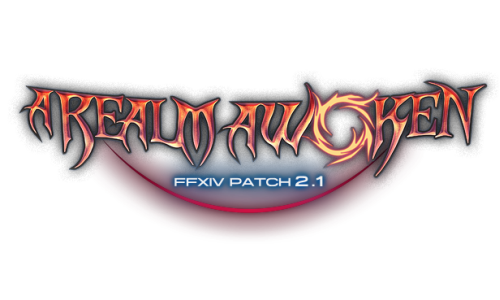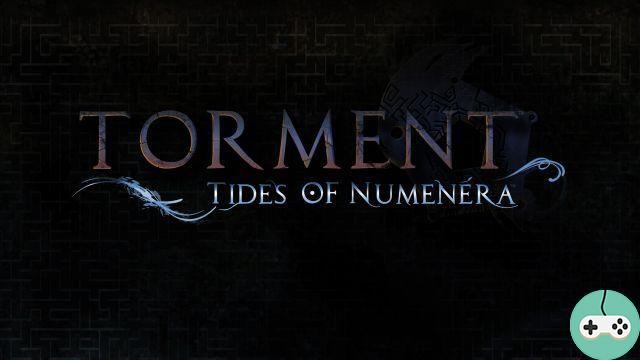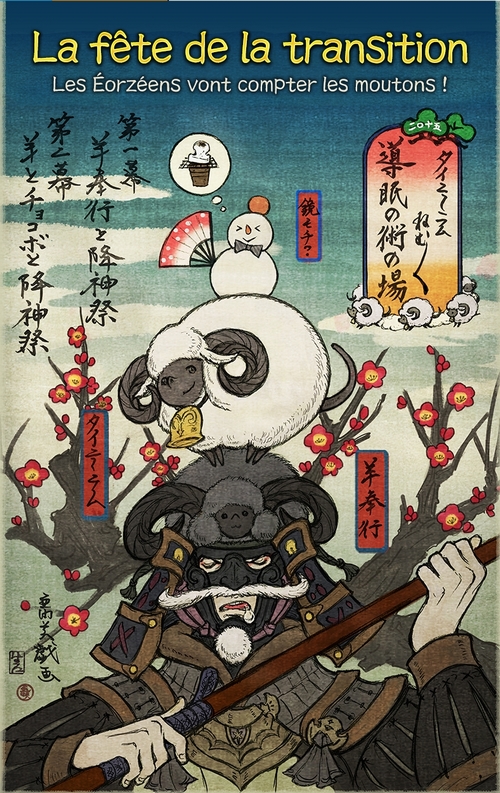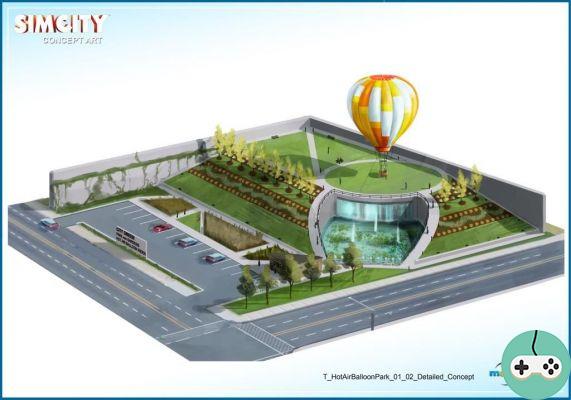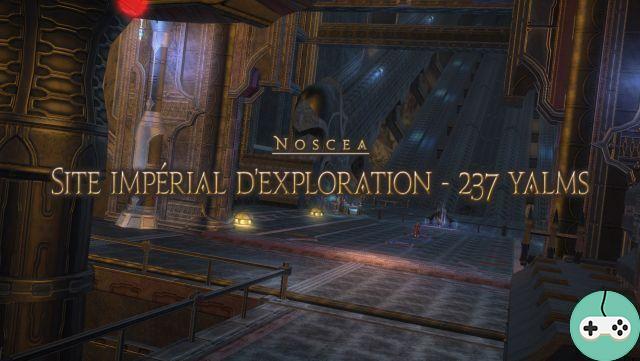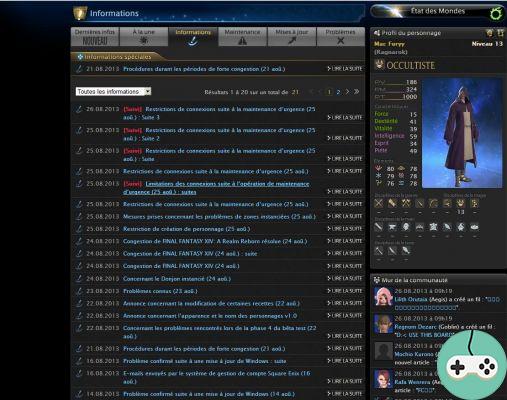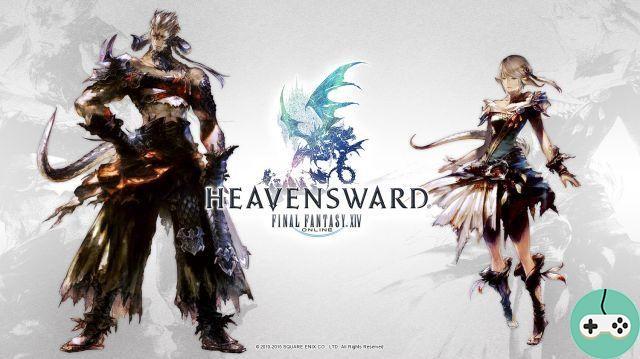
If you've pre-ordered your edition of Heavensward (on PC), it's time to enter your pre-order code into your account! Indeed, we can see on the official Lodestone website that this option has been active since May 15th. It will allow players to acquire pre-order bonus items as well as early access to the expansion on June 19.
Here is the procedure to be followed in order to enter your code safely:
Perfect The Lodestone source
- (Windows users) If you have an 18-character pre-order code (in the format AAAAAA-123-AAAAAA-123)
- (Windows users) If you have a 20 character Early Access code (in XXXX-XXXX-XXXX-XXXX-XXXX format)
- Users who pre-ordered the boxed version for PlayStation®4
We are currently working with Sony Computer Entertainment Europe to finalize the process and will notify you later when the codes can be registered on PlayStation Network, as well as the availability of the digital versions on PSN.
In the meantime, if you have pre-ordered the boxed version of the game and obtained an 18-character pre-order code (in the format AAAAAA-123-AAAAAA-123) from your reseller, you can now register it on the website. registration of Square Enix Europe pre-order codes.
Visit the Square Enix Europe pre-order code registration site. Log in with your Square Enix account. Enter your 18 character code and select PS4. You will then receive a 12-character Early Access code. This code will also be emailed to you and can be viewed later by logging into this site again.Note: The 12 character Early Access codes for the PS4 version are not currently active and will not work if you try to register them through PlayStation Network. We will notify you later when this is the case.
- New users who have pre-ordered the FINAL FANTASY XIV ONLINE pack (Windows and Mac versions)
Do not wait any longer ! Early Access Day is just around the corner!