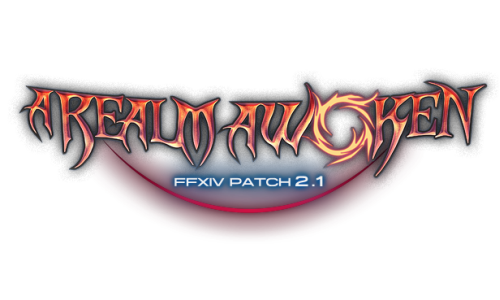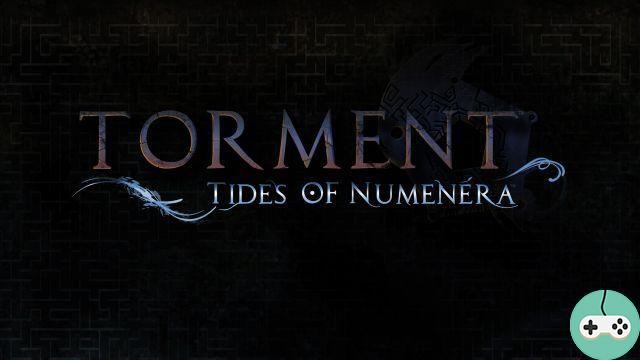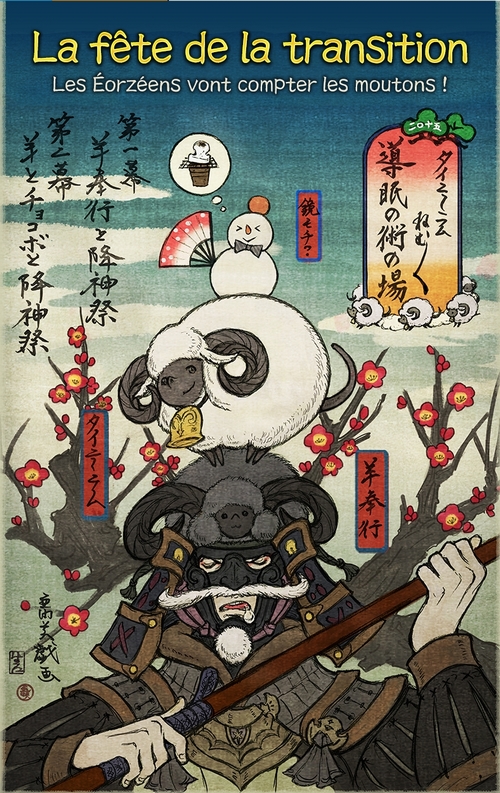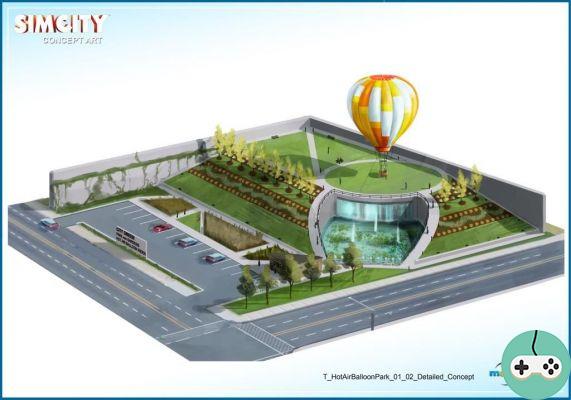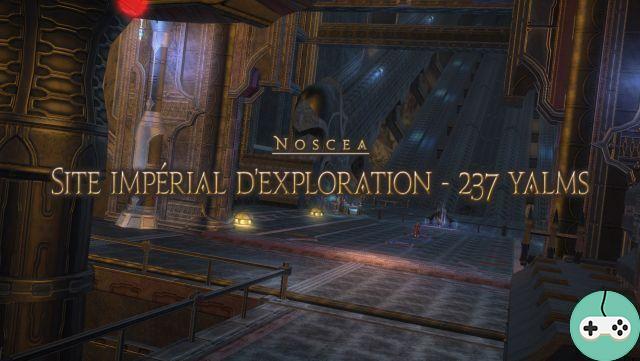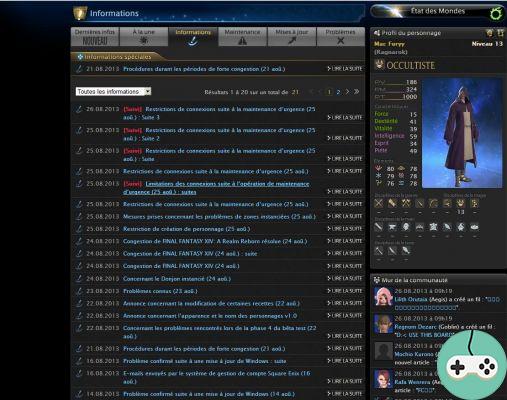June 19 is fast approaching, so Square Enix has decided to make a recall so that players can take advantage of early access. Here are some important details, but we advise you to read the official post below carefully:
- Early Access will begin on June 19 at 9:00 a.m. GMT (i.e. 11:XNUMX a.m. KST).
- The early access code will allow you to update your client.
- Bonus items will be sent from June 23 at 8 a.m. GMT (i.e. 10 a.m. KST)
- The early access period will end on June 27 at 00:01 am. After this time, you will need to use your registration code to continue playing.
- On D-Day and beyond, think about players who will not be at the same point as you. While no chat restrictions will be put in place, the team strongly urges us to watch out for spoilers so as not to spoil everyone's experience.
- Date & time of the Early Access period
From Friday June 19, 2015 at 9:00 a.m. (GMT)
* Maintenance will take place prior to the start of Early Access.
The purpose of this maintenance will be to update the expansion data, the content of A Realm Reborn as well as to implement other adjustments.
Characters who have completed the prerequisites to access Heavensward will be able to enjoy FINAL FANTASY XIV: Heavensward immediately.
Characters who have not completed the prerequisites will be able to continue playing FINAL FANTASY XIV: A Realm Reborn content.
- Prerequisites for participating in Early Access
You will be able to participate in the early access period if you meet the following prerequisites:
You must have an active FINAL FANTASY XIV service account on your Square Enix account. You must have an early access code for the platform you are currently playing on.
* Note: PlayStation®3 players will be able to participate in Early Access by purchasing FINAL FANTASY XIV: Heavensward on PSN starting Friday, June 19, 2015.
You must have registered your Early Access code by following the steps below “◆ Early Access Registration” The Early Access period is not available for the FINAL FANTASY XIV Online Full Edition.On the other hand, in order to access the new areas of Heavensward, it will be necessary to have completed the quest for the epic FINAL FANTASY: A Realm Reborn "The Torch of Hope" which was implemented during update 2.55.
- Early Access Registration
Windows version (For users who have pre-ordered a physical version from the Square Enix store or certain resellers and have received an 18-digit pre-order code.)
Registration:1. Users who have received an 18-digit pre-order code (in the format AAAAAA-123-AAAAAA-123) must go to the pre-order site (http://sqex.to/qeb) and use the code there in order to receive an Early Access code (20 digits). Additional details regarding this step are available here. Windows users who have pre-ordered from the European Square Enix Store and have a 20-character Early Access code (in XXXX-XXXX-XXXX-XXXX-XXXX format), or who have obtained this 20-character Early Access code directly from a reseller can skip this step. 2. When you have obtained your 20-digit Early Access code, log into the Mog Station (http://sqex.to/YV3) using the Square Enix account linked to the account you wish to participate with. 3. Select “Account Services” at the top left.4. Select the service account where you want to register your account. If you have more than one service account (represented as a tab called FINAL FANTASY XIV 1, 2, etc.), select the desired account. If you only have a service account, go directly to step 5. * Please confirm that the service account is the correct one by checking that the character names and associated Worlds are the ones you wish to receive messages with. bonus items. 5. After confirming your service account, click “Enter Pre-Order Bonus Code (Early Access Code). 6. Enter your Early Access code and click “Next”. 7. Check the details and click "Next". Version Steam How to register:
1. Users who pre-ordered FINAL FANTASY XIV: Heavensward on Steam can find their 20-digit Early Access code by going to their library and selecting “FINAL FANTASY XIV: A Realm Reborn”. In the menu on the right, select "Game Key" in the "Links" section. The 20 digit code will be located there and begins with “RF2A”. 2. Log into the Mog Station (http://sqex.to/YV3) using the Square Enix account linked to the account you wish to participate with. 3. Select “Account Services” at the top left.4. Select the service account where you want to register your account. If you have more than one service account (represented as a tab called FINAL FANTASY XIV 1, 2, etc.), select the desired account. If you only have a service account, go directly to step 5. * Please confirm that the service account is the correct one by checking that the character names and associated Worlds are the ones you wish to receive messages with. bonus items. 5. After confirming your service account, click “Enter Pre-Order Bonus Code (Early Access Code). 6. Enter your Early Access code and click “Next”. 7. Check the details and click "Next".
How to verify that you are ready for Early Access (Windows):
Confirm that you are entitled to Early Access: Go to the Mog Station and log into your account. In the "Account Type" section you will see the words "FFXIV: Heavensward - Windows® Early Access" Confirm Bonus Items: Go to Mog Station and log into your account. In the "Bonuses" section, select "Items (excluding seniority rewards)". “FFXIV: Heavensward - Pre-Order Bonus Items” will be displayed in the table. PlayStation®4 (for users who pre-ordered the physical version) How to register:
1. Go to the pre-order site (http://sqex.to/qeb) and enter the code to receive an Early Access code *.
* Note: If you pre-ordered from the Square Enix European Store, you should have already received the Early Access code and you can skip this step. 2. Sign in to PlayStation ™ Network with the Sony Entertainment Network account you use to play FINAL FANTASY XIV.3. Select the “PlayStation®Store”. 4. Select “Redeem Codes” at the bottom of the left menu.5. Enter the Early Access code in the field provided. 6. Confirm that the code corresponds to the product you wish to register. ▼ Once Early Access has started, continue with the following steps: 7. Launch FINAL FANTASY XIV and follow the instructions.
8. You will see “FINAL FANTASY XIV: Heavensward - PlayStation®4 Preorder. ".
Select “Next. ".
9. You will then see the service account where you can register your pre-order code. Select "Next" to complete the registration.
* If you have more than one service account, you will be able to see the list of those on which you can register your code.
* Please confirm the service account by verifying that the associated character names and Worlds are the ones you wish to receive your bonus items on.
Confirm pre-order bonuses:
PlayStation®4 Access the "Settings" menu on your PS4, then select "PlaystationTM Network / Account Management" and "Account Information". A little further down this menu, select “List of Services” where you will find FINAL FANTASY XIV: Heavensward. You will be able to see Early Access and select it. How to register: How to register:Registration of a promotional code is not necessary. Early Access as well as bonus items were automatically linked to your Sony Entertainment Network account when you pre-ordered the game. Please complete the following steps in order to register the rights to your Square Enix account when the period begins. Early Access. 1. Open FINAL FANTASY XIV and follow the on-screen instructions. 2. Depending on your platform you will see “FINAL FANTASY XIV: Heavensward - PlayStation®4 Preorder. "Or" FINAL FANTASY XIV: Heavensward - PlayStation®3 pre-order. ". Select “Next”. 3. You will then see the service account where you can register your pre-order code. Select "Next" to complete the registration. * If you have more than one service account, you will be able to see the list of those on which you can register your code.
* Please confirm the service account by verifying that the associated character names and Worlds are the ones you wish to receive your bonus items on.How to check: PlayStation®3 Go to “PlaystationTM Network” and select “Account Management” then “Transaction Management”. Choose “List of Services” where you will find FINAL FANTASY XIV: Heavensward. You will be able to see Early Access and select it. PlayStation®4 Access the "Settings" menu on your PS4, then select "PlaystationTM Network / Account Management" and "Account Information". A little further down this menu, select “List of Services” where you will find FINAL FANTASY XIV: Heavensward. You will be able to see Early Access and select it.
* Registration information will appear on the FINAL FANTASY XIV Mog Station after launching the game for the first time after the Early Access period has started. Mac downloadable version Since the Mac version is only available with the FINAL FANTASY XIV Complete Edition, Mac users will not be able to participate in the Early Access period.
- Information on the distribution of pre-order codes
When you pre-order from the Square Enix Store, you should receive an email with an 18-digit pre-order code. You will then have to use this code on the pre-order site. Detailed instructions on how to use the 18-digit code can be found above. If you pre-ordered a Windows downloadable version:
You will receive an Early Access code to register on the Mog Station. Users who pre-ordered from the Square Enix European Store When you pre-order from the Square Enix European Store, you must receive an email with an Early Access code within 30 minutes of the transaction.
If you pre-order multiple copies, an email is sent with an Early Access code for each copy of the game purchased. After you pre-order from the Square Enix European Store, you can view your Early Access code at any time by visiting your profile on the Square Enix Store. Log in to the site and click on “My Account” at the top right of the screen. Select "My Profile" from the drop-down menu. You can get your Early Access code (s) by selecting the “View your FFXIV Heavensward early access” option. Users who have not pre-ordered from the Store or Boutique Please refer to the instructions provided by your reseller. Regarding the Windows Early Access game client / Steam users Users who have registered their Early Access code and are currently playing FINAL FANTASY XIV: A Realm Reborn will see their game client update and will not have so no need to download a different client. For users without the FINAL FANTASY XIV: A Realm Reborn client, it can be downloaded here.
(http://sqex.to/ffxiv_client_en) PlayStation®4 (physical version) After entering your Early Access code on the PlayStation®Store, you will be prompted to download the client. Downloadable versions PlayStation®3 / PlayStation®4 (FINAL FANTASY® XIV: Heavensward ™ - Pre-orders) After purchasing the game from the PlayStation®Store, you will be prompted to download the rights for Early Access as well as the standard or collector version complete. Heavensward will automatically download to your PS3 / PS4 if automatic downloads are enabled. (Click here to learn more about automatic download) Information on bonus in-game items Items will be distributed in-game by Mog Mail starting Tuesday, June 23, 2015 at 8:00 a.m. (GMT) End of early access period The Early Access period will end on Saturday June 27, 2015 at 00:01 am. Please register the FINAL FANTASY XIV: Heavensward registration code or promotional code before this date if you wish to continue playing after the end of the early access period.
* Users who pre-ordered the downloadable version of the game on PlayStation®3 / PlayStation®4 will already have fully registered when pre-ordering and therefore will not need to register an additional promotional code.
* During the Early Access period, there will be no restrictions on discussions, articles or broadcasts referring to the various contents of the game (while respecting the user agreement). However, we would like to ask Early Access participants to respect players who will be starting the adventure on June 23 or who would like to take their time exploring the story and to avoid revealing “spoilers” about what's new in Heavensward. .
Don't forget to enter your code on the mog station for PC players!