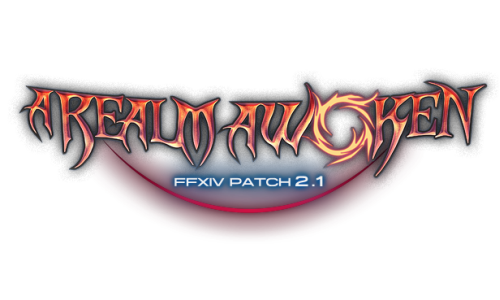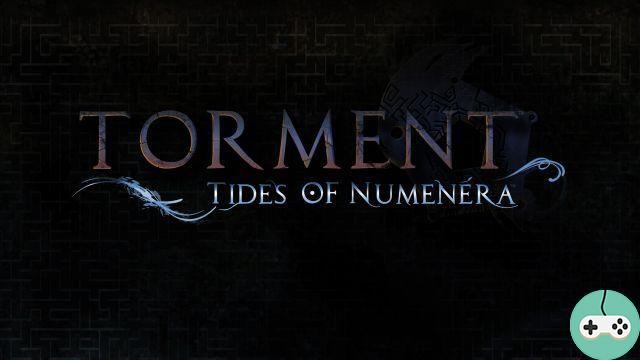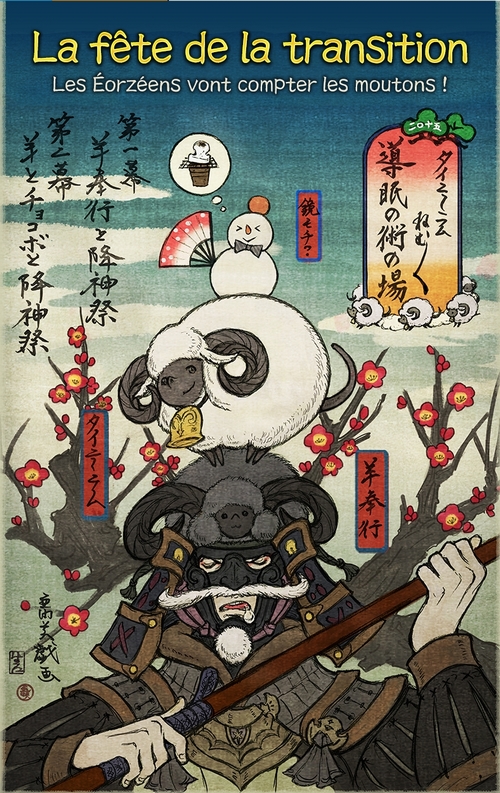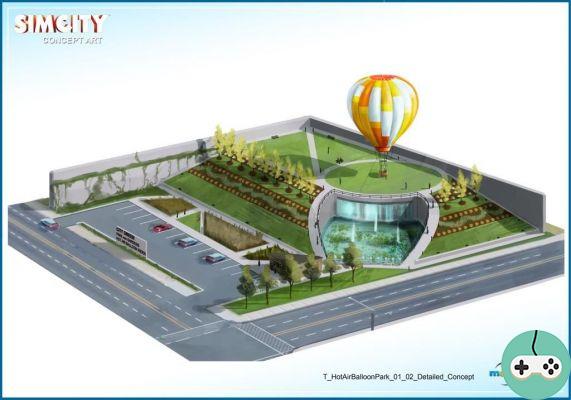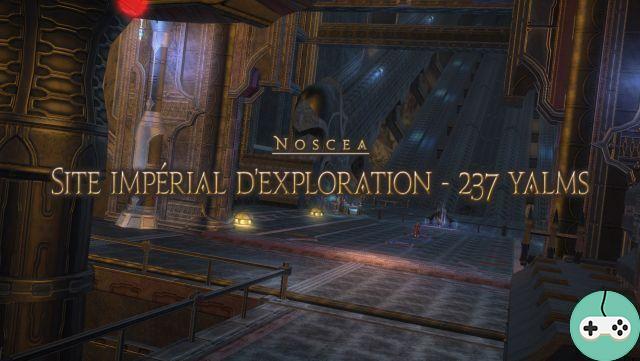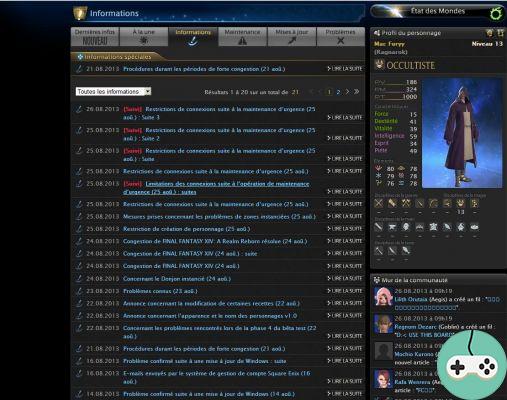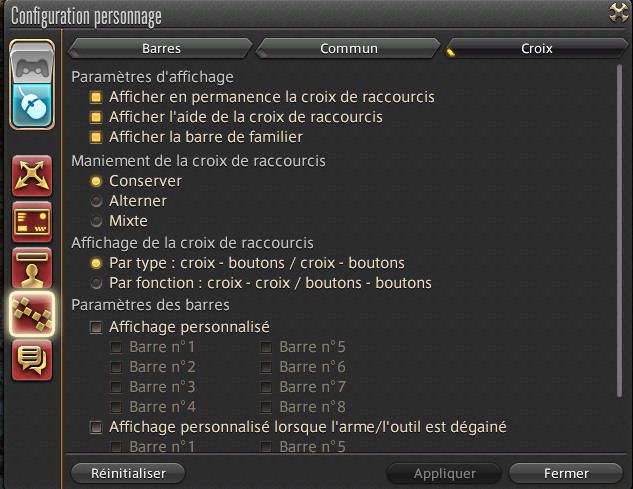
Hiroshi Minagawa posted three posts regarding customizing action bars.
The first talks about the possibility of alternating between different parameters for each class and each job and cross action bar :
Hiroshi Message 1
Possibility to switch between different parameters for each class and each job.
Since we have received the same request several times, I would like to share with you the settings that I use as an example myself as a healer.
The settings below are separated between single player and team play, in the simplest way possible.
Overview of uses for each cross action bar
- CONFIGURATION 1: Solo: mainly for the attack on the ground and during the HAZARDS.
- CONFIGURATION 2: Team: draw weapon 1, mainly for healing.
- CONFIGURATION 3: Team: draw weapon 2, mainly for DRs and attacks.
- CONFIGURATION 4: Unused (On rare occasions, can be used as a specific configuration for solo quest battles.)
- CONFIGURATION 5: Sheath weapon: first attack action, mounts, sprint and macros for "armor" type skills.
- CONFIGURATION 6: Not used
- CONFIGURATION 7: Not used
- CONFIGURATION 8: Common: greetings for the mission tool and emote macros.
I alternate between some of the configurations (indicated by ■) for those dedicated to solo and team play with the parameters of the character's action bar. With the current level cap and similarly, I think it's possible to increase the number of uses by one or two. [*] Note that the option to sheath the automatic weapon is disabled.
Solo configuration settings
Choice of configuration
■ Personalization enabled
□ Action bar 1 ■ Action bar 5
□ Action bar 2 □ Action bar 6
□ Action bar 3 □ Action bar 7
□ Action bar 4 □ Action bar 8
■ Personalization activated when the weapon is drawn
■ Action bar 1 □ Action bar 5
□ Action bar 2 □ Action bar 6
□ Action bar 3 □ Action bar 7
□ Action bar 4 □ Action bar 8
Team configuration settings
Choice of configuration
■ Personalization enabled
□ Action bar 1 ■ Action bar 5
□ Action bar 2 □ Action bar 6
□ Action bar 3 □ Action bar 7
□ Action bar 4 ■ Action bar 8
■ Personalization activated when the weapon is drawn
□ Action bar 1 □ Action bar 5
■ Action bar 2 □ Action bar 6
■ Action bar 3 □ Action bar 7
□ Action bar 4 □ Action bar 8
Now I have to change the configuration settings manually every time I use the Mission Tool, and quite frankly I find that quite annoying ... 
While we have many higher priority tasks to implement, we would like to implement a text-based command to change the configuration parameters stated above, which would meet the many requests we received.
What do you think ?
Please note:
While increasing for this is relatively easy from an implementation standpoint, we cannot do it without taking into account the possibility of increased memory at the client level as the number of customers increases. save data required for each configuration parameter corresponding to a character.

Shortcut bars menu overview: Cross
The second message firstly discusses the implementation of new macros allowing to switch between different action bars. He then develops the possibility of using the cross action bar differently, as a "reserve action bar". Finally Hiroshi explains how to use action bar 1 optimally:
Message 2
I sent you a message associating the lack of possible configurations with the cross action bar without evoking the normal action bar. Please excuse me.That being said, I would like to explain to you the method that we intend to employ in order to remedy this.
We plan to implement the following macros to correct the required configurations.
For example, if you are using configurations 1 to 3 for solo play, 4 to 6 for team play, and 7 for various actions, using the macro below will allow you to switch between the bars of actions 1 to 3, as well as between action bars 4 to 6. In the same way, it will be possible to change 4 configurations for different uses.
/ hotbar copy MBL 1 MBL 7
/ hotbar copy MBL 4 MBL 1
/ hotbar copy MBL 7 MBL 4
/ hotbar copy MBL 2 MBL 7
/ hotbar copy MBL 5 MBL 2
/ hotbar copy MBL 7 MBL 5
/ hotbar copy MBL 3 MBL 7
/ hotbar copy MBL 6 MBL 3
/ hotbar copy MBL 7 MBL 6
★ Don't forget to deactivate the parameters common to action bars 1 to 7!
When I was testing this I had to redo all my action bars ... (x_x)
Using the above macros, you can switch between the different configurations with the touch of a button. Additionally, if you place gear outfits for each group of action bars, you can easily switch between outfits for solo play.
Then, regarding the lack of available configurations, this would be difficult to increase from a memory point of view. What do you think of the following method?
Using the cross action bar as a reserve action bar
The data relating to the normal action bar (12 slots x 10 configurations) and those relating to the cross action bar (16 slots x 8 configurations) are saved independently.
It is also possible to perform the actions of the cross action bar with the mouse and it can therefore be used in addition to the action bar. This is an alternate method when all available configurations for the action bar are used.
You can enable this by selecting the joystick control mode and the cross action bar display, as well as choosing the standard control type. In this way, it will be possible to display the cross action bar in mouse and keyboard mode.
This is only one way to get around this problem, and keyboard shortcuts cannot be assigned to the cross action bar. As I said, this is not a solution to the main problem but only a way around the current limitations. If it were physically possible to increase the number of saves and to implement a functionality to directly link outfits and action bar information, we would have to wait for the implementation of additional content. Since I cannot freely discuss this as an official feature yet, I will avoid expanding on this topic.
Using the action bar 1
Some of you may already know this, but I would like to suggest a method for you to use action bar 1 to switch between the actions you use depending on the situation.
Action bar 1 differs from bars 2 to 10 in that it is possible to switch between the different configurations displayed. An arrow allowing to go up or down is displayed on the left side and allows you to scroll through the different configurations.
Using it, you can change the actions to be performed using the keypad keys 1 to 0, -, and = without modifying the assignment of the keys.
Assume you are using setup 1 for single player play and put “Earth” in slot 1, and setup 2 is for team play only and has “Heal” in slot 1.
By changing the configuration displayed for action bar 1, you can switch between the actions to be performed using the 1 key on the keyboard.
This is a very effective method when you want to switch between different setups depending on the situation.
Finally, Hiroshi Minagawa informs us that new parameters will be added to the character configuration, related to whether the weapon is drawn or not:
Message 3
The following task has been added for implementation: these are the parameters that will be added to the character configuration.Character setup: action bar> cross action bar tab
Choice of configuration
[■] Activate customization when the weapon is drawn.
The following parameters will be added when the above option is checked and it will be possible to choose the different configurations to be used by alternating between unsheathed or re-sheathed weapon.
[■] Automatic configuration change by sheathing or unsheathing your weapon.
In order to keep the current controls, this setting will be enabled by default, but unchecking this option will prevent switching between the different configurations when drawing and sheathing your weapon.
While adding this feature alone doesn't take a lot of time, several other additions and changes have been made to the crossbar action bar during the later stages of development, so this will be implemented for the update. day 2.1.
This tweak, along with the implementation of other interface related features, will be implemented in Update 2.1.
Until then, I apologize for the inconvenience and thank you for your understanding.
What do you think ?