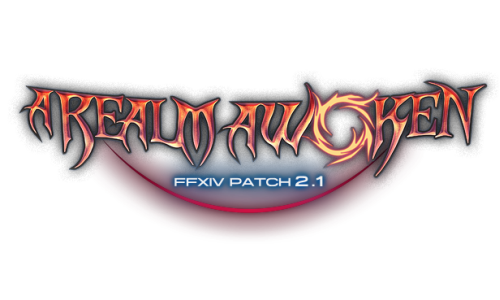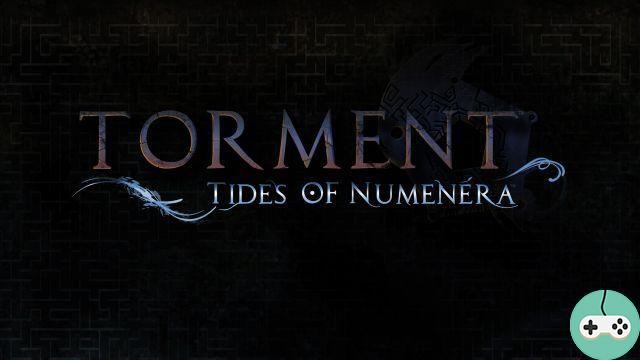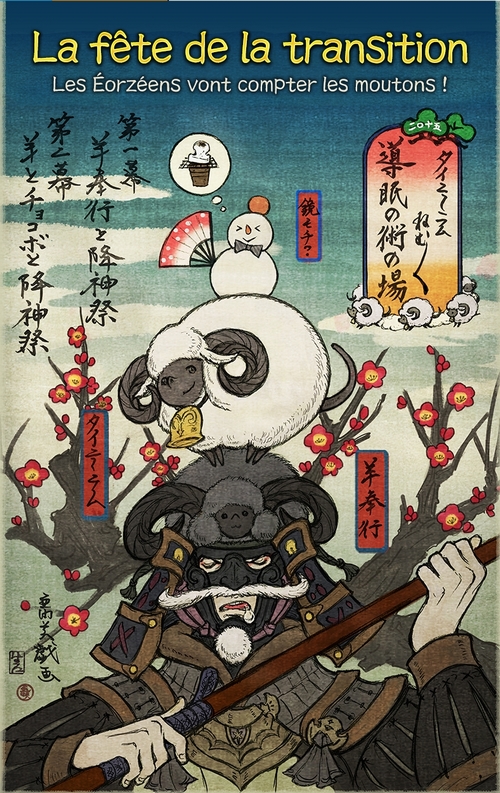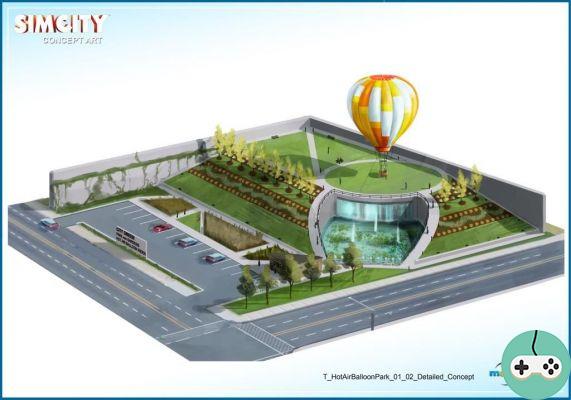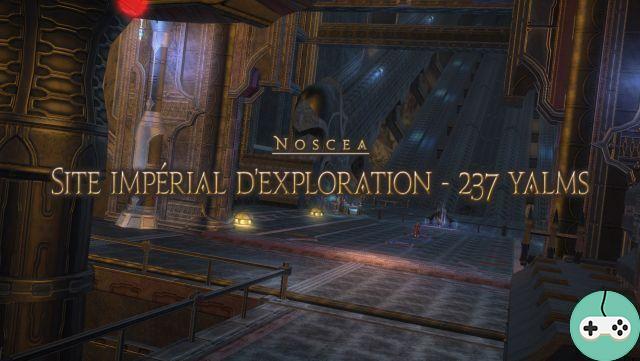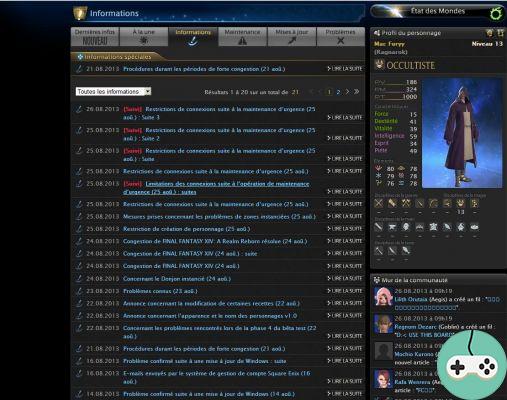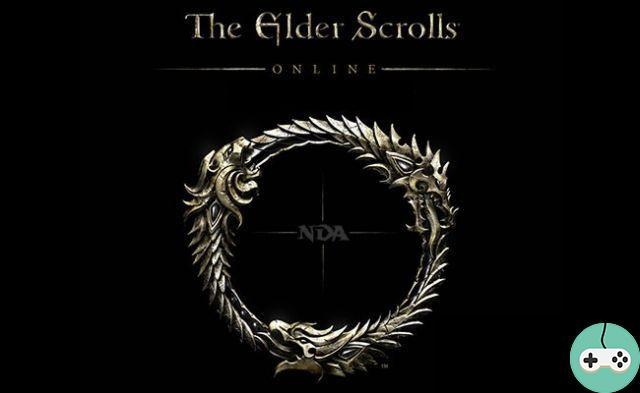
Many of you have probably downloaded The Elder Scrolls Online client to participate in the beta phase which will take place this weekend (February 28 to March 3). Zenimax provided some clarification on which client to use.
Many gamers have indeed found it logical to download the European client (and they are right). However, the European servers will not be ready this weekend and it will be necessary, once is not custom, to go and play on the American servers.
What, but does that mean I downloaded 30GB of data for nothing ?!
Well no ! You will be able to use the European client. Despite everything to play on the US servers, you just have to do the few manipulations dictated by Zenimax Online.
- PC
- Poppy
- Click on Settings at the top right of the game launcher (the gear icon).
- Change the region using United States and click Apply.
- Exit the game launcher and go to the client installation file (C: Program Files (x86) Zenimax Online)
- Rename The Elder Scrolls Online (EU) folder to The Elder Scrolls Online
- Open the game launcher and ensure that the United States region is still registered in the settings and that the North American server is accessible.
- Click on Settings at the top right of the game launcher (the gear icon).
- Change the region using United States and click Apply.
- Exit the game launcher and go to the client installation file (Finder> Application> Zenimax Online).
- Rename The Elder Scrolls Online (EU) folder to The Elder Scrolls Online
- Open the game launcher and ensure that the United States region is still registered in the settings and that the North American server is accessible.
If you've followed the steps correctly, then everything should be fine and you can roam Tamriel all weekend!