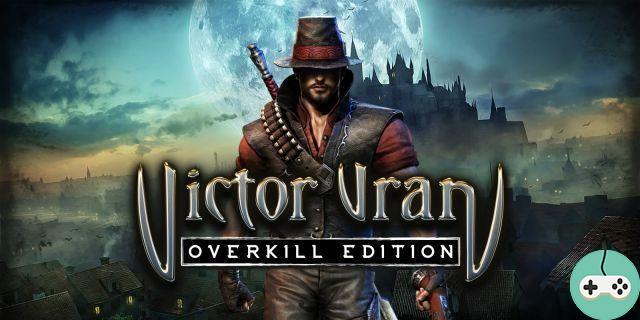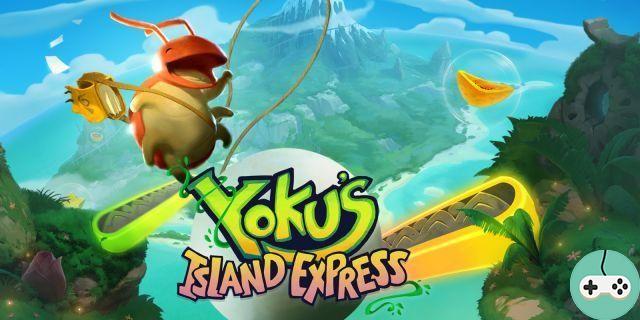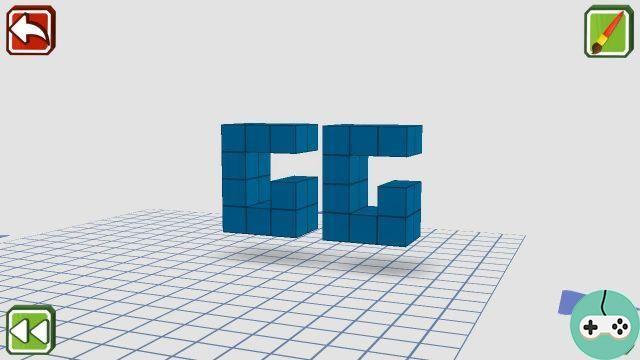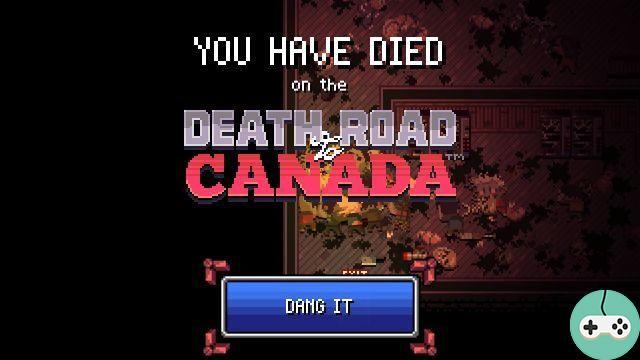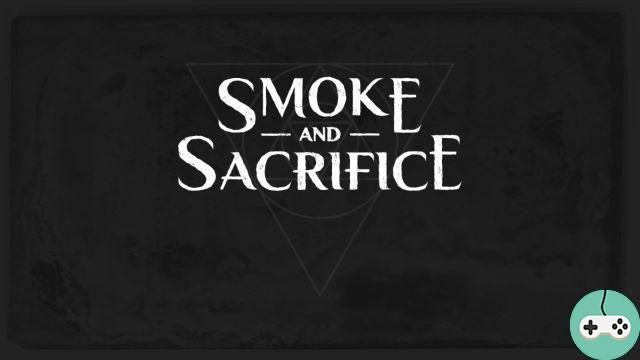A while ago, Kathlyn was testing the Fusion Pro Wireless Controller for the PS4. Today we are lucky to have his little sister in our hands, which is intended for the Nintendo Switch. Here's a quick preview to see if she's up to it...

Unboxing and first impressions
The packaging provides a protective case that contains an alternate faceplate, alternate thumbsticks, the controller itself, and a really tough braided charging cable. The protective case is very rigid and of good quality. The storage offered by the latter is really impeccable and makes it possible to recover the interchangeable elements in a simple and fast way.



First thing you notice: the weight. Personally I like having a controller that weighs a minimum in the hands and, compared to a classic pro controller, this difference is really something pleasant. Just like the weight, the grip is also pleasant with the anti-slip which fulfills its function perfectly. The change of facade is in itself quite simple and will require just a slight pressure to pull towards you the lever held by magnets which guide it to put back in place without effort.



Design and ergonomics
After the difficult aesthetic and tactile choice of the front (more classic white with its plastic side, or black and its softer side) and the sticks which will be of different sizes and shapes, you can embark on the adventure. The simply and quickly mappable lever keys on the back of the controller will allow you to make key combos to gain efficiency depending on the games you are playing. To assign a key? nothing could be simpler: pressing for three seconds, a button selects the combo, and then the key (for more info, see the photos below).



We will quickly take our marks for the shortcuts, but people with small hands will have a little trouble holding the two front triggers (L/R) and will then have to use the same fingers for L/R and ZL/ZR. Knowing that, personally, the levers are located at the level of the little finger and the middle finger, my indexes will have to take care of the top triggers, at the risk of losing a few tiny moments.
And for what use?
Mainly, I would say that it is rather oriented for fighting games and MMO's which will often require more complex key combos than for adventure or puzzle games which, by their nature, often require something more nervous and precise. For the rest of the time, it is possible to remove the rear keys and replace a cover to gain lightness or just to be sure not to press it by reflex.
Summary
The PowerA Fusion Pro Wireless Controller for Switch is really for gamers who want to optimize their controller for maximum efficiency with a few well-thought-out macros. Personally I would recommend it to anyone who wants to improve their game on MMOs or very nervous fighting games, but I couldn't do it for calmer games such as animal crossing for example.
Unavailable on the French Amazon, you can find it on the US Amazon, or even more simply on the official PowerA website for the sum of 99 US dollars.