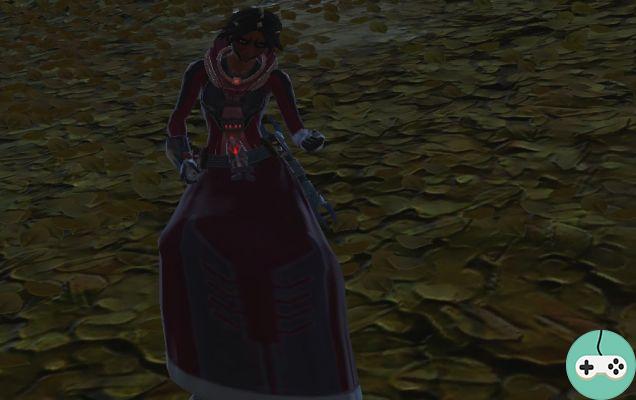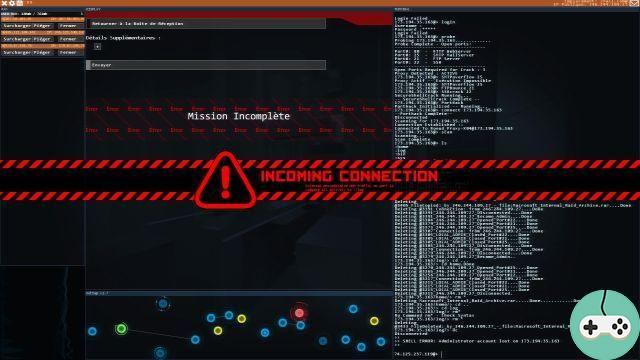HyperX is a brand of gaming equipment. It produces microphones, mice and keyboards and many other products. Today I am going to tell you about the HyperX Alloy Origins Keyboard. I'm going to compare it with the Alloy Elite RGB because it's the one I use on a daily basis before this test. I have to admit that I really like the HyperX brand, I also had a Pulsefire Core mouse. Although it is now out of service, it accompanied me for a few years. Anyway, enough talk, it's time to get down to business!

So I received the package, finally I went to pick it up (20 km). Thank you the joys of the campaign for the delivery. So here I am opening the box and falling on the keyboard box. It's a simple box with the product description (name, brand, azerty or qwerty, compatibility, etc). The keyboard is compatible with PC, PS4 and Xbox One. Inside, I obviously find the keyboard, but also a quick start guide. On the box directly above the keyboard is a link to download HyperX NGenuity's proprietary software. The latter allows you to customize all your HyperX devices. I will tell you about it a little later in this test.

The Alloy Origins is more compact in width than the Alloy Elite RGB, but in terms of length we are essentially the same. What allows this difference is the absence of buttons for the sound as well as those that allow you to change the configuration. On the Alloy Origins they are directly added to the "Function" keys. Also adding a braided and removable USB-C instead of a large cable with two USBs also makes it more compact. The product is really well finished and does a lot less gaming if you remove the RGB. The switches are red and go very well with the aluminum chassis of the keyboard. Because yes, we are on aluminum and not plastic.

Who says gaming keyboard says customization. HyperX allows you to download the NGenuity software available only on Windows. Thanks to the latter, you can configure up to 3 configurations that you can assign to the 3 keys provided for this purpose. You can also reassign all the keys on your keyboard. You can even disable the keys if you want. Of course, the software also allows you to customize the mouse if you have one from the same supplier.

Now let's move on to use, because it's still the most important thing for a keyboard. My daily use comes down to: development, video games, office automation and internet browsing. So a little bit of everything ! And I must say that it responds really well in all circumstances. Good for gaming, I haven't gone so far as to play big FPS games, but for MMOs, for example, it's perfect! Continuous typing for office automation or development does not tire you. I didn't have a feeling of heaviness in my fingers, which I can feel at times on the Alloy Elite RGB. I haven't talked about it yet, but you have the option of setting the keyboard to three different heights. In terms of noise, we are on mechanics and so yes of course it is. But hey, that's what we love about a mechanical keyboard! 🙂
My opinion :
So what about this keyboard? For me it's all good, I already liked my Alloy Elite RGB, but I like this Alloy Origins even more! It is compact, beautiful and responds to all the functions required of it. If you are looking for a versatile gaming keyboard I can only recommend it. Personalization is a real plus and will allow you to increase productivity whether in your favorite video games or in software. So it's all good for HyperX and I like this brand more and more. I only have the microphones and headphones left to test :p.
Alloy Origins