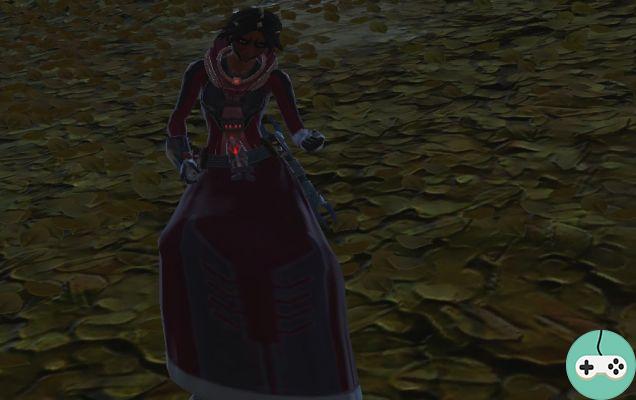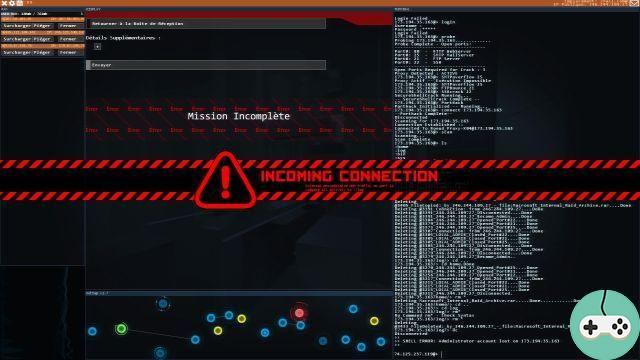I'm starting to know the HyperX brand quite well for having already had two keyboards and a mouse. Today I received a keyboard (the HyperX Alloy Origins 65 Keyboard) and a mouse (the HyperX Pulsefire Haste Wireless Mouse). Do both meet my expectations? Can I recommend them to you? Answer at the end of this preview!

HyperX Alloy Origins 65
I'll start with the keyboard. The Alloy Origins 65 is a compact mechanical keyboard. It does not have a numeric keypad and all the keys are glued. It only exists in qwerty version. So, either you do like me and you switch to qwerty: a gymnastics to learn. (I had more trouble because I also switched to macOS.) Either you continue in qzerty, but don't look at the keyboard and that's disturbing! The keyboard is connected via USB-C. Aluminum, so it is quite heavy. This allows it not to move when you work on it. There are two versions: one with red switches and another with Aqua switches.

There is no "function" key so an "FN" key has been added. This also allows you to use the other keys that have been removed, such as the "print" key for example. You can also control the sound. Or change your keyboard color with 3 presets. For this you will need to download HyperX's in-house software, Ngenuity. Gaming accessory requires, the software is unfortunately not available under MacOS or Linux. Which is a pity.
In this software, after connecting and updating your devices, you can set colors and shortcuts. You can even create macros for your favorite software and games. Then you create 3 themes and assign them to the 3 keys.
My opinion
This keyboard is a favorite! I can not do without it. I love how compact it is so it doesn't take up space on a desk. Although at first I had trouble placing my fingers. And besides, he is very handsome. I love the HyperX brand even more! If you're looking for a compact keyboard and qwerty doesn't scare you, then go for it!
HyperX Pulsefire Wireless Rod
Now let's move on to the mouse. The Pulsefire Haste Wireless is, as its name suggests, a wireless mouse. This is the first time I've used one extensively. It is very light compared to my Logitech G502. To save even more weight, HyperX has holes in its mouse. Multiple hexagons make the mouse lose material and therefore weight. In addition, I find that it gives charm to the mouse which is really beautiful!

It has two buttons on the left side. These are basic buttons that are used to do previous and next. An adjustment button is located above the wheel. There are four speeds available with this button. If you then want to refine it, you will have to go through the Ngemuity software. I won't go back on it because the principle is the same as for the keyboard and I told you about it above.
In use the feeling is good. I thought I would have a hard time with its lightness, since I added the weights in my Logitech G502. But it's quite the opposite. It does not tire the hand at all. And wireless is a real plus!
My opinion
This mouse left a very good impression on me! I think I have a hard time going back to my old mouse which is heavier and more imposing. So it's all good for this keyboard / mouse fight. They will, I think, accompany me for some time. Moreover this preview and written with!