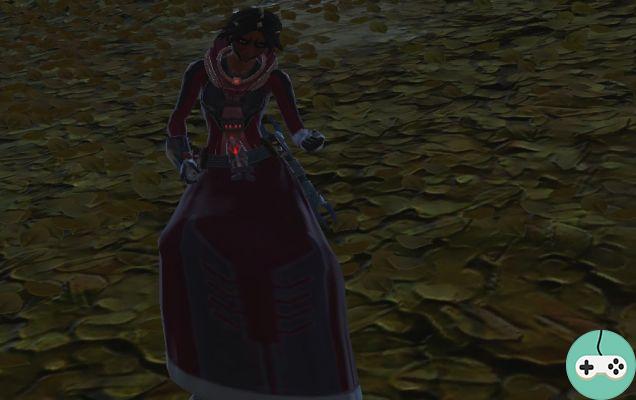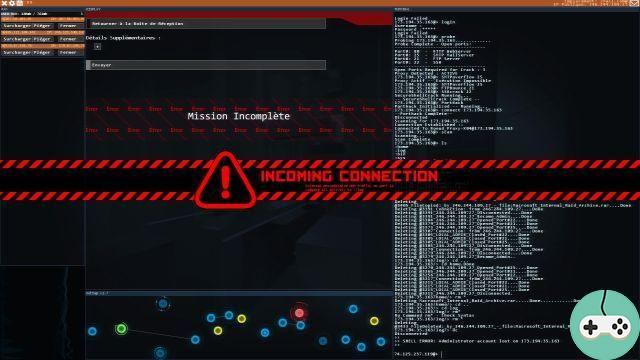This time we are going to talk about the Alloy Elite 2 keyboard, one of the high-end keyboards of the Hyper X brand. For the latter, the manufacturer has set the bar quite high by offering quality materials and features included directly on the product. Let's take a closer look.
Presentation
If you do not know the Hyper X brand, you should know that it is quite simply the gaming brand of the Kingston mastodon, particularly known by most people for their memory modules or their storage space (USB key, hard drive, etc.). ). In recent years, the brand has released many equipment for gamers (keyboards, mice, microphones, etc.) adapted to all types of budget.
The latest addition to the range has many assets to charm when you look at its technical sheet. It includes in particular a complete anti-ghosting (system to press several keys simultaneously without interpretation error), backlighting key by key as well as a USB port. If you are a fan of the technical characteristics, here they are:
Technical specifications
Keyboard- Switch HyperX Switch
- Mechanical Type
- RGB backlight (16 colors)
- Lighting effects Via RGB lighting of the keys2 and 5 brightness levels
- Onboard memory 3 profiles
- Port USB 2.0 Pass-through Oui
- Anti-ghosting anti-ghosting 100%
- Rollover des touches Mode N-key
- LED Indicator Yes
- Media Controls Yes
- Game Mode Yes
- OS Compatibility Windows® 10, 8.1, 8, 7
Switches
- HyperX Red Switch
- Style of use Linear
- 45g actuation force
- Actuation point 1,8mm
- Course totale 3,8mm
- Lifespan (keystrokes) 80 million
Cordon
- Type Attached, braided
- Length 1,8m
Dimensions
- Width 444mm
- Depth 174mm
- Height 37,4mm
- Weight (keyboard and cable) 1g




The packaging of the product is quite simple, offering a red and white box in the color of the brand, presenting the product and its main characteristics. You should know that the latter is also compatible for PS4 / Xbox One consoles. Inside, we simply find the keyboard with an explanatory note of the product which is quite brief when we know that the previous edition included a wrist rest and additional keys in the basic bundle.
If you looked at the technical specifications, you might have noticed that the weight of the keyboard is quite high. This is partly due to the fact that the manufacturer has chosen to go with an all-metal chassis which is particularly robust. The model being full width, you find the presence of the numeric keypad in addition to the classic key block. Many manufacturers have recently chosen to remove the numeric keypad to offer compact and easily transportable keyboards. It should be noted that this keyboard also includes two other blocks of additional keys at the top of the latter used to control the keyboard on the left part (lighting, gaming key) and the multimedia on the right part (volume wheel, change of music).


Now let's talk about the keyboard keys. HyperX has chosen to use in-house contactors: HyperX Red. These mechanical switches are quite similar to Cherry's MX Red except for a shorter total travel (3,8 vs 4mm), which in practice will activate the key faster if we compare the two types of switch . However, for an average user, this will remain something anecdotal. Unlike other keyboards of the same type, I found it quite quiet. Even if you hear the noise of the keys when typing, the sound produced is much less strident and loud than in the majority of keyboards offering this type of mechanical keys (it was not disturbing to work with in an open space for example).
Regarding typing comfort, it is also present despite the fact that the inclination of the keyboard is not more adjustable than that. For a keyboard of this range, I would have liked more flexibility at the level of the feet by offering intermediate positions rather than the classic two levels (0° and 5-6°). As I mentioned previously, it should be noted the presence of a wrist rest attachment which could come in addition but, despite research on the internet, I have not found a French retailer offering it for the moment.


Even if it is quite possible to use it in a Plug-and-Play way (while benefiting from the multimedia keys), it is possible to install the in-house NGENUITY software to go further in the customization and functionalities of the keyboard. Small flat however, the latter is only available on Windows. Fairly basic, the application offers two configuration tabs. The first will make it possible to modify the lighting of the keyboard whether individually or globally (play of light).
The second tab, on the other hand, is much more interesting and functional because it will allow you to configure different keys to assign commands to them. In particular, you can configure keyboard shortcuts, macros or application launches. It will be possible to save three profiles directly in the keyboard which will allow you to exempt yourself from the software layer on another computer while keeping the functions you have configured. The NGENUITY software is also used to update the keyboard firmware.

Conclusion
The Hyper X Alloy Elite 2 is of a solid construction with a superior quality finish allowing to have an efficient and pleasant keyboard to use. The two-tone keys as well as its reduced noise pollution make it a keyboard that can be used in many areas. The various multimedia keys as well as the dedicated USB port add bonus. Nevertheless, I particularly regret two big points: the price which is quite high for a wired keyboard and the lack of accessories in the bundle offered by the manufacturer (no wrist rest).
It can be found at most retailers that you know for a price varying between 110 and 140 Euros (Amazon).