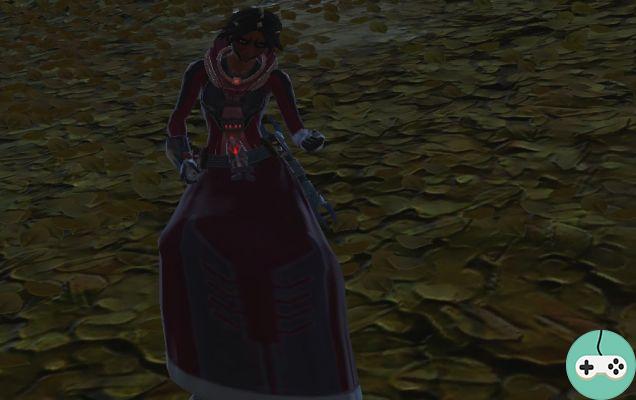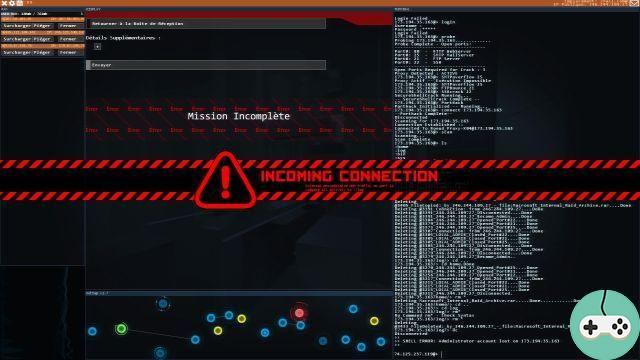I've always been intrigued by the concept of turning my cell phone into a video game console. But, until now, the experience was reserved for Android users, while at home we are all equipped with iPhones. Fortunately for us, the market is finally catching up! During gamescom, I noticed a similar product at Nacon, which should normally be released at the end of the year. But it was Razer who first offered me to test its controller, the Kishi V2, which I present to you today.
The packaging is faithful to the habits of the triskele brand, with an alliance of white and green. The upper part is nested in the lower part, with a foam case. Below, a booklet printed in silver letters on black paper (very classy) and a set of stickers with the Razer logo.

The design of the controller is ultra sober. Lots of black, a bit of gloss, and just a hint of white for the button labels. The plastic is hard, smooth, with a slight added grip at the handles. The branding is ultra discreet. Barely the Razer logo appears on the back when the phone is positioned. It is completed by two very light inscriptions on the right and left sides, which disappear under the hands. In game, there is therefore nothing to remember that you are holding a Razer product in your hands.
The installation is super simple, but easier by putting it on a table (or any other horizontal surface), so as not to force the Lightning connector. Simply separate the two edges, present the phone at the connector on the right then, once the position is found, release the left. The phone gets stuck in a clamp which I find difficult to escape. Something I didn't notice initially, the rubber pads are removable, allowing you to put the phone with or without its shell. For us who have relatively thick Spigen cases, it will be without. It's suddenly much more practical than bothering each time to have to remove the hull. Which of course I did the first two days... At the same time, if I read the documentation, it would be known!

Razer Nexus app is required. The link to the App Store is given when the controller is first connected. Just click, validate and presto, the application is installed. It lists compatible games and provides controller button mapping. It also manages the shortcuts to take screenshots, start a video recording or share your game. Note that, of course, other games not listed could work and this list keeps growing. Then it is not guaranteed. For example, I tested Construction Simulator 2 and the game completely ignores the controller. I crashed my truck!



In terms of compatibility, Razer lists the iPhone 11, 12 and 13. In their normal, Pro or Pro Max versions. In fact, I have an iPhone 8 (soon 14!). Claim an iPhone XR. It works perfectly for both of us. The only prerequisite therefore seems to be a recent version of iOS (at least 15.4).

The handling of the controller is easier with large phones. The size of the screen ensuring a larger gap, the XR gives me the impression of having a Nintendo Switch in my hands. Incidentally, the button layout is very similar, with clickable analog sticks at the top left and middle right (L3/R3). A directional cross on the left. The usual Y, B, A, X buttons (organized like on an Xbox controller). On the trigger side, in addition to the usual L1/L2 and R1/R2, Razer has decided to add L4 and R4 multifunction buttons. For example, on F1 Mobile, L4 changes the camera. Finally, we have the usual option buttons (top left) and menu (meanwhile relegated to the bottom right). I confess that I wonder where this choice for the menu comes from and why not having kept the usual symmetry with the option button. Finally, it works, it's just a matter of habit.
Two buttons are product specific. Share is the bottom left button (with the icon whose four right angles form a square) while the one with an arrow in the circle, between the menu and the right joystick, opens the Razer Nexus application (which is very convenient for changing games). In the end, it would just lack a button to return to the phone menu, because it requires using the touch screen (button or slide) to exit the game in progress. But it's a detail. Especially since in the end, I still use touch for certain game interface elements.

Finally, a Lightning port is very judiciously positioned on the edge, at the bottom right. Perfect for charging your phone without being bothered during your gaming session. I tried to estimate the battery life, on the same game, with or without the controller, and I had trouble really gauging the difference. I assume consumption must be higher. After all, an additional device needs to be managed. But it's not noticeable.

A point on the dimensions and I will for the occasion resume the comparison with the Switch. The classic (the one used in the photos) measures 102 x 239 x 13,9 mm. A Lite 91,1 x 208 x 13,9mm. The Razer measures in at 92,2 x 265,6 x 33,9mm. Of course, the middle value, the 265,6 depends on the size of the phone. At a minimum, the gauge is only 180,7 mm. Thus, the Switch is less thick, but with a reasonably sized phone, the width and length are very close. Finally, on the weight side, the controller itself weighs 123 grams. The XR 194 grams. An iPhone 13 weighs only 173 grams. A hull is between 30 and 40 grams. Maximum, so we are around 350 to 360 grams. The Switch with its joycons weighs 398 grams. The Lite 275.

The feeling is good. I tested hack & slash and racing game. I am much more efficient than touch. Just the YBAX buttons which are a little "dry". Moreover, they click with each use. Maybe not the most pleasant. My Elite controller from Xbox or the Victrix Gambit that I still use often are softer to the touch. But the Razer reacts and my character (or my vehicle) responds instantly. After all, what more could you ask for!
Finally, let's talk about the price. The official website sells it for €119,99. For a Nintendo Switch, it will take between €265 and €320 on average, depending on the model. So of course, the Kishi depends entirely on the power of the phone. The games won't be the same either. However, I admit that I was amazed by the transformation of my phone into a game console. If you have a good quality phone, and you often play certain types of games that don't always lend themselves very well to touch (I'm thinking in particular of racing or action games), then this is what you need !