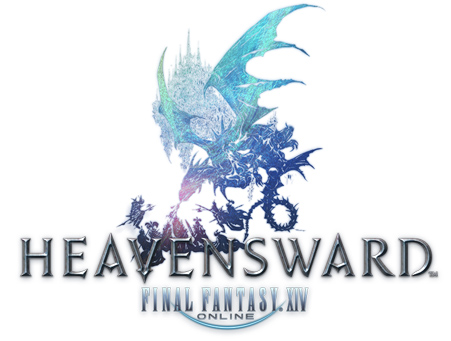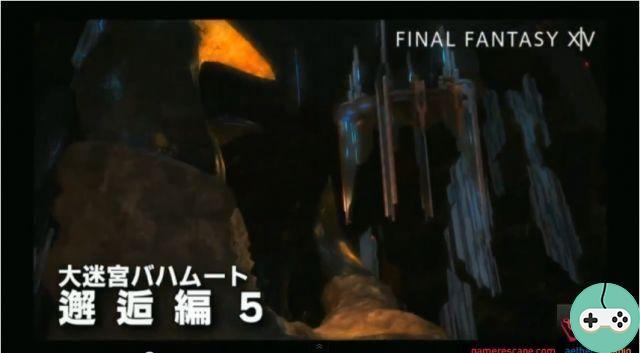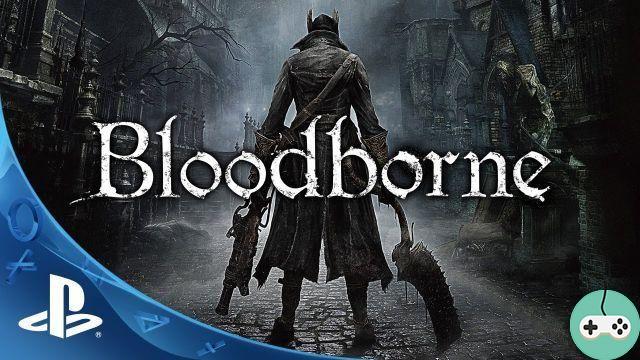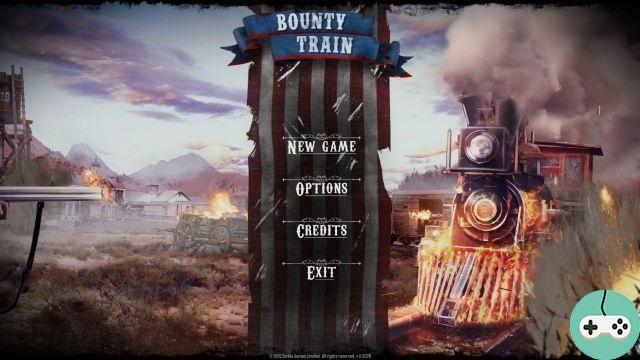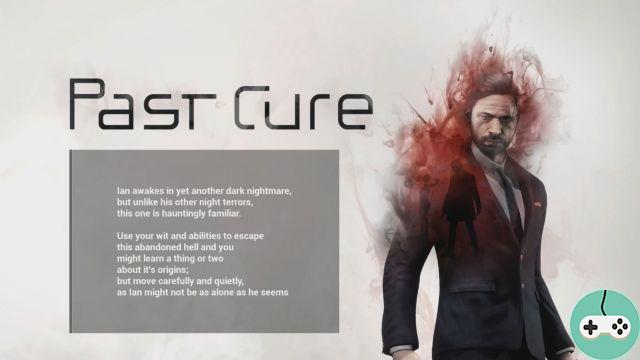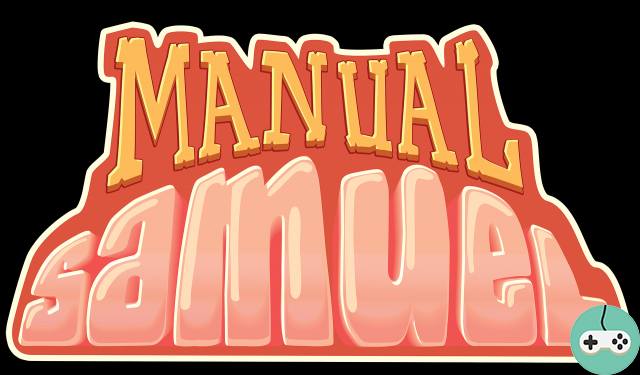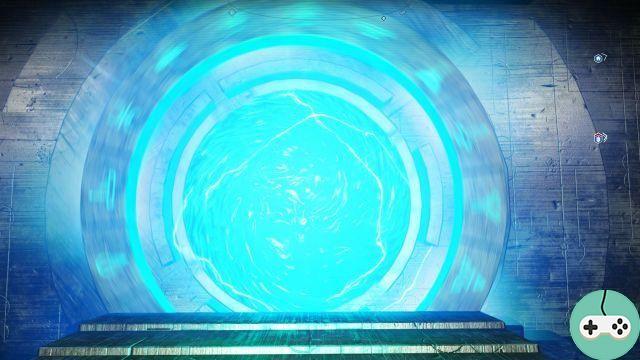
In No Man's Sky, although your ship is the primary means of moving, you can also use portal star gates to instantly travel from planet to planet.
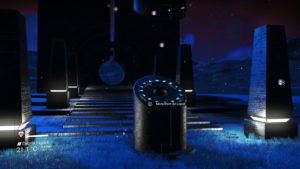
Glyphs
There are a total of 16 glyphs, but before you think about traveling the galaxy with Carter, O'neill, Teal'c, and Jackson, you need to find them out! Before you start looking for glyphs, it is strongly advised to advance in the main story! Indeed, quite quickly in the main quest, you will be asked to search for a glyph. It seems that, if you have found them all before you reach the quest step that requires you to find one, the latter becomes unfeasible.

Glyphs are fairly easy to find, but it will require you to travel through multiple systems, as for each system there are only 1 or 2 glyphs to discover. There are two methods of finding a glyph, a very long method, which requires to be very lucky, or the easy method.
The first method is that of "little luck the luck". Land on a planet, and search a traveller's grave with the analysis visor. You will understand, this method is anything but interesting. Unless you are extremely lucky and land on the right planet in a system, in the right place, within detection range, there is very little chance that you will get there.
The second method is the "classic" method, and the best. To do this, you just have to go to a space station and find a NPC who has, in his name "Traveler". Then all you have to do is talk to him and select the option "Asking where he came from". The latter, in exchange for 100 nanites, will point you to a grave on one of the planets / moons in the system.
Once the tomb is indicated, all you have to do is take your ship, go there and interact with it to obtain a glyph. Graves look very similar to yours when you die.


As you will understand, you will have to repeat this 16 times, to get all the glyphs.
Locating a portal
Once you've got the glyphs, all that's left is to locate a portal! Of course, you can locate one before you have all 16 glyphs, but you won't be able to use it. Each planet and moon have a portal, with an address of their own.
To locate a portal, you will first need a "Signal scanner" as well as "Navigation data". If you are lacking navigation data, you can find it in space stations (on the seller's side), in kinds of blue and red cubes. You can also find them on planets (in chests, outposts, etc.) or even buy them in the galactic market.
Once on a planet:
- Install the signal scanner.
- Select “Enter data”.
- Then select "Scan for artifacts".




Once done, you have a chance to find out a monolith. If not, repeat the process until you find one!


Once the monolith is discovered, make sure you have a relic of the dominant race of the system (Relic Gek, Korvax, Vy'keen) and meet there. Interact with it and you will then have several possible options. You will need to select the option "Locate a portal". This option is unavailable if you do not have a Relic of the System's Dominant Race! Once the option is selected, you will get the coordinates of the nearest portal, all you have to do is go there!


Use a portal
After all this hard work, you will be able to travel, well, almost! If it were that simple, it wouldn't be funny!
Before you can use a portal, you will first need to activate the glyphs. To do this, interact with the DHD (which comes out of the ground when you approach). The 16 glyphs will then appear, and you will need to recharge them with energy.
The glyphs must be reloaded with one of the 2 types of existing resources:
- “Catalyst” type resources (carbon, sodium, etc.)
- “Terrestrial” type resources (dihydrogen, deuterium, cobalt, salt, etc.)
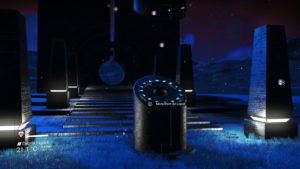



There you have it! The portal is now usable.
When interacting with the DHD, you will have two possible options:
- Activate portal
- Asking for the location of this planet
Asking for the location of this planet will allow you to obtain the coordinates of the planet (logical!). Be careful, however, the coordinates are not listed anywhere, you will have to write them down manually (or take a screen print!)

Activating the portal will allow you ... to activate the portal! (YEAH! .)
The address of a planet is 12 glyphs. It happens that some planets have only 9, but these are very exceptional.
If you know the coordinates of a planet, you just need to enter them in order and the portal will activate automatically. You can also try to enter addresses at random, you might be lucky!

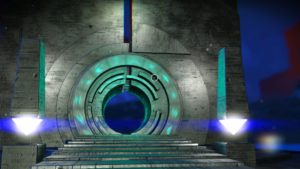
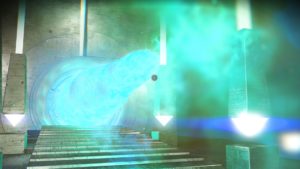
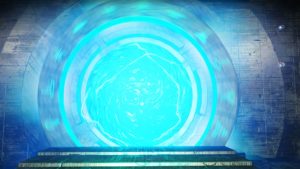
Once the portal opens, you just have to cross it to find yourself on another planet. Note that your ship will appear next to the portal on the other planet now! (which was not the case before).
If the planet does not suit you, you can go through the portal again to return to your home planet. The latter stays open for a very long time, so you have time to explore the planet and even go into space.
Obviously, you will have to repeat the steps of finding monoliths and activating glyphs for each planet on which you want to use a portal.
There you are, now you are ready to face the Goa'uld and Replicators! Good Adventure Travelers!