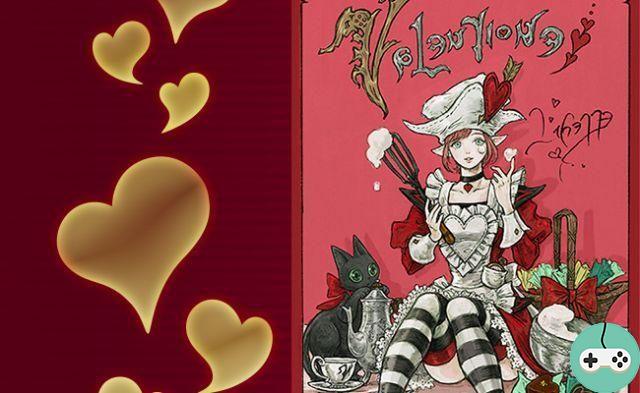Each MMO has its own crafting system, and WildStar is no exception to the rule. So let's discover this system together, with the different trades to learn, their recommended associations and how to create objects and their variants.
Special thanks Compass for clarification on certain points.
Summary:
Services
WildStar offers you 9 professions in total:
- Creation
- Gunsmith : manufacture of weapons and accessories
- Forgeron : crafting heavy armor and shields
- Clothing : manufacture of medium armor and assistance systems
- Couture : manufacture of light armor
- Chemistry : crafting medical equipment, boost potions, and field tech
- Architecture : crafting decorative items, KitFAB (terrain improvement item) and War Grounds units
- Harvest
- Minage : harvest of minerals, crystals and gems
- Survival : harvest of meat and skins from animals and wood
- Relic hunt : harvest of omniplasm and relics eldans
You will have the possibility to choose two professions, among all this selection, and only two. We will therefore have to choose.
Note that there are also three other professions, although they are not really referenced as such, but rather as hobbies:
- Agriculture : From level 10, you get the ability to harvest the plants that grow in Nexus and which are indicated on the map by a small symbol of ... plant! And oh yeah, coincidence! Sometimes you will also get seeds, which you can for example plant in your small home.
- Rune making : even if it is not really listed, from level 15, you can start creating runes that will improve your equipment.
- Kitchen : good bah there, I think there is no really need to describe, everyone will have understood!
On the other hand, there is no limit on these hobbies, it is quite possible to use all three, even in addition to the two chosen trades.
It couldn't be easier to start learning your trade. At level 10, you will receive a call that will offer you a quest. You just have to accept it and find the NPC who will offer you to choose your professions.
Association between trades
As we have seen, we are only allowed two jobs, so you have to choose wisely, especially if you choose a Creative job. This table will help you see more clearly.
As we can see, the associations are classic except for two particular cases:
- For Sewing, you can take what you want, you will collect the components directly as loot from enemies, especially humanoids.
- For Architecture, which is certainly the most complicated profession to set up, in any case if we want to do it 100%, you will need a lot of components of different types: Survival wood, Mining ores, Plants from Agriculture and some Relic Hunting items. If you want a relaxed job, go your way!
Harvest
4 harvesting professions are therefore accessible, one being learned anyway from level 10.
Regarding agriculture, no need for special tools, you just have to attack the plants that you find in nature, and which are represented by this symbol on the map.

Once spotted, one or a few hits are enough to harvest the resource.

For the other three trades, you will need to equip a special tool. Well, it is possible to do without it by directly attacking the resources with the sword or the cannon, but it will take more time and you will harvest less resources. There are several levels of tools, depending on your level of character and profession XP, allowing you to harvest more or less quickly.
- Survival
- Minage
- Relic hunt
Tool:

Symbol:

Resource:

Tool:

Symbol:

Resource:

Tool:

Symbol:

Resource:

There are a lot of strange things in Nexus, and what may seem like a resource slot turns out to be a funny machine that is about to run away. Do not hesitate to pursue and attack her to gain additional resources. Other times, it'll be Eldans security drones bothering you. Even, it can happen that the resources are only a lure of a big critter which waits for a reckless relic hunter to make it his four hours.
Creation
There are two creative systems, depending on the chosen profession, which I would call "in circuit" and "targeting". You must first go to a craft station.

- In circuit
- In targeting
This type of creation is aimed at followers of Armory, Forge, Confection and Couture.
The Creation window looks like this:

On the right, the location for the energy chips. At the top, the location for the energy cores. On the left is a random statistic location at the very beginning, but which a priori could also be adapted.
The energy core is what will determine the energy that you can see all the way down in the orange bar. Energy is what will improve the stats of the object. In the example below, the base core (Quartz) gives me 78 energy points, but 53 are already consumed by the random stat. So I have 25 points left to make the object evolve.
So I can now add the energy chip, with which I will be able to put a new statistic to the object. Being a Warrior, I choose a chip with Brutality.

And you can see that the energy bar has changed from 53 to 68. Energy points are being consumed by the chip, so I'm almost at the limit of the total allowed. It is however possible to add charges to the chip, increasing the energy points consumed, but suddenly, increasing the gain in statistics.

You will notice it, it is quite possible to exceed the maximum energy total, but in this case, you expose yourself to a risk of failure on your manufacturing. Or if you really overshoot too much, the scheme will not be able to withstand such overload, and you will be unable to create the object if you do not reduce the number of charges.

The second type of creation is what I called "in targeting". It concerns more particularly Architects, Chemists and Cooks.
First choose the object you want to create. To honor my Beer, Mandale and Baston guild, I will try to create a collectible beer mug. Here is the base window, where I can see the materials needed for manufacturing as well as the possible variations. Indeed, by combining various additives, you will be able to create different objects, "advanced" versions of the basic one in bulk.

But first let's create our Beer Mug, by clicking on Load diagram. Here is the preview window. On the left side is the "targeting" window (hence the name I gave it!). Just to its right, the Additives that it will be possible to add to achieve the variation. And on the right side of the window, the Catalysts, which make it easier to reach these variations.

To craft my Mug, you don't need anything, except click on Start Crafting, then on Craft. And here is a pretty Mug of beer that will look great on my coffee table!

But now let's take a look at this variation, the Chua Copper Thermos. As for the Mug, you must first Load the diagram. then on Start production. This is where the Additives come into play. An Additive allows you to move around the targeting window, and thus reach the desired object.

By hovering over each additive, you can preview its target area:

For example, there, with the Twinkling Lights, I can move to the right, which interests me given the position of the Thermos. Unfortunately, this is not enough, so I have to continue with more Twinkling Lights.

A third and final one, and I finally reach the Thermos area.

I just have to click on Make to be able to create it.

Additives are however limited, you can only apply a maximum of three on each scheme. They also cost money, so you'll have to save for that too!
As far as the Cuisine is concerned, it's a little different. The additive system is the same, to be able to move on the targeting window. But the "advanced" recipes are hidden in large areas, and you will often have to experiment to find the different recipes. 
Note: if you ever decide to change jobs in the meantime, know that you will not lose your progress.
Progression and talents
It is practice makes perfect ! WildStar applies this proverb to the letter because that's how you'll learn new things to craft.
Everything takes place in the Tech Tree, accessible via the crafting station or via the K key (default). Let's take the example with the profession of Architect that I started to learn. This is my Novice Tech Tree, the very first tier.

Everything is green in it, I unlocked all the green boxes and therefore learned all the patterns of this rank. But so, now I need to learn the plans of the Apprentice rank:

There, as you can see, I only unlocked one box: the tufts of dry rising grass. Let's take a look at the Investigator Table. By clicking on it, we can see that by making three, I could learn how to make Floating Medical Beds (hello to my Beer, Mandale and Baston guild, I think it might be useful for some grandpas!).

So here I am, building my three tables, using the "Targeting" method that I showed you above. So I have my three Investigator Tables, as well as the Tech Tree box unlocked, now allowing me to make my medical beds which will themselves be used to unlock the Tech Tree box below: the Infusion.


The last boxes of the Tech Tree are reserved for daily crafting quests, requiring you to complete all quests in a specific area.

So this is how you will progress in your profession and learn new patterns. It will also be possible to find them on enemies and buy them.
The last point to look at is talent. Indeed, the more you progress in the Tech Tree, the more talents you can choose.
For each Tech Tree fully validated, you will gain a level, and you will be able to choose one of the talents for each level, and only one. Take for example level 1:

I can unlock one of 4 schematic upgrades:
- functional
- organic
- aesthetic
- synthetic
Once the choice is made, it is not final, it is possible to redistribute your talent points, but by spending craft coupons, obtained by fulfilling orders (daily quests).
Video
Our shocking Youtuber, IDestinia, invites you to discover craftsmanship in his latest video:
Summary:
- 00:45: Start crafting
- 02:00: List of trades
- 04:00: Secondary professions
- 04:40: Crafting interface, how to use it (demonstrations) and tips for building crafting skills
- 14:11: Additional information
Hope this guide has been helpful to you, and as always, feel free to ask questions or comment if you have any suggestions.