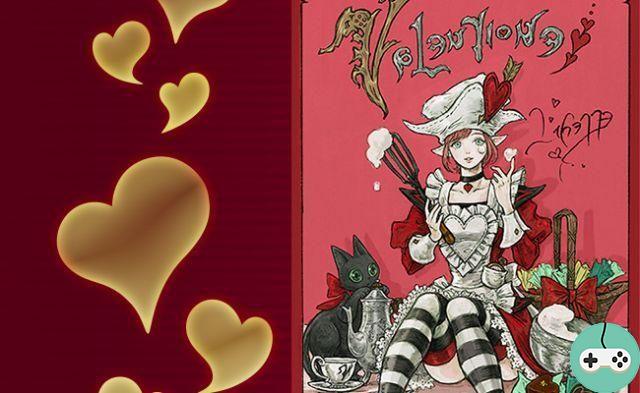New week rhymes with new Mods! For you this weekend, I tested several mods on the program:
- Jeu Magazine
- Hairstyle, tattoo
- Fashion for men, women and children
- DECORATION
Simocide - Kill your sims
Does your neighbor or your lover get on your nerves? Or you just don't like the latter? You can thanks to this mod kill when you want the Sim who annoys you.

Kids fashion
Here are T-shirts for your children.
Minnie t-shirt for little girl

Superhero T-Shirts



Hairdressing
Here are two mods: one that follows the hairstyle trend of our stars and another much funnier that I loved.
Air raimbow


Cat ear


Tattoo
Here is a beautiful angel wing tattoo for men and women.
Angel Wing Tattoo Women

Angel wing tattoo for men

Woman's clothes
A very sexy evening dress, as well as a beautiful dress to work.
Evening dress


Floral dress

DECORATION
Do you want a designer and modern chair? There she is ?
Chair

Men's Clothing
A great superman costume for your sexy Sim man as well as 4 T-shirts.
Superman suit

Men's marvel t-shirt




Reminder for mod installation:
- Download the file (s)
- Unzip the archive to this path: C: / Users / Username / My Documents / Electronic Arts / The Sims 4 / Mods
- The .package file must be placed in the Mods folder or in a subfolder. You can effectively create and rename folders to sort your mods as long as they are placed in the "Mods" directory.
- Launch the game: a window should appear in the main game menu to let you know that mods are active.
Be careful, if you install these mods, it is with full knowledge of the facts. We cannot be held responsible if you encounter any issues with these mods.