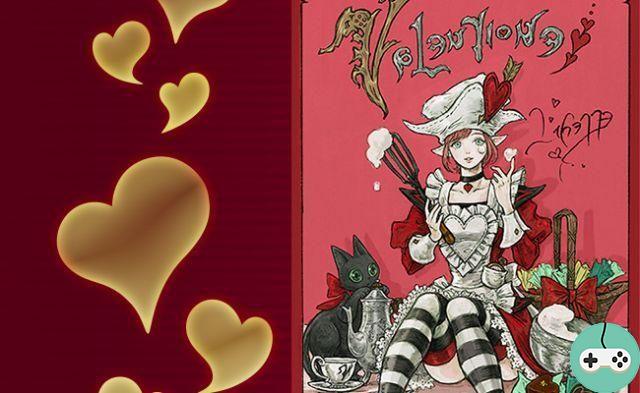The 9 July, a free Sims 4 update has been implemented. This update brings two big new features: door locks and half walls.
Half walls
The return of the half-walls will delight the most perfectionist builders. You have five sizes available:
- Low half wall
- Medium low half wall
- Medium half wall
- Medium high half wall
- Half wall high
To take advantage of this new functionality, go to Build mode and click on Empty Rooms and Walls.

You will be able to discover the half-walls. You can place them by drawing them, place the half-wall enclosure or even replace your large walls with half-walls.


When you want to place a new half wall, you can use the wall coverings to customize and modify them with the 8 different half wall moldings available. Moldings allow you to place objects to give a bar effect. As I show you in the following image, you can for example create an open kitchen!

Locking the doors
Long claimed by players, the door lock system is now available in The Sims 4. With this option, you can lock all doors, including those to your businesses! If you want to lock a door, just click on it. The following menu appears:

You have four choices available:
- Lock the door for everyone
- Lock the door for everyone except your Sim
- Lock the door for everyone except employees
- Lock the door for everyone except household members
If your family consists of several members and you want to block access to some of them, select Lock the door for everyone. You can then click again on the door in question and see this new menu available:

You will be able to authorize access to certain members of your family to the parental room for example or to a back room of your business.
Now it's up to you to make the most of these new options!