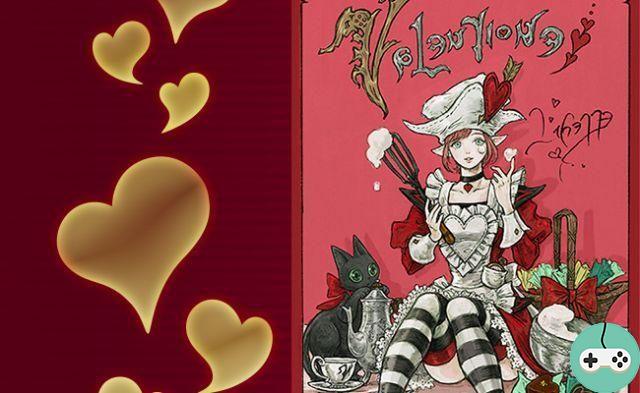The house of the Games Managers family is progressing pretty well! We created the rooms, then we put the wallpaper, floors and windows. I think we can start interior design now!
Generally speaking, I take care of each room one by one. Of course, by creating each piece, I already knew what function I was going to give them.

One bedroom, yes. Of course, the small Games Managers family may be cramped here. Especially with Onidra's collection of unicorns! But I've thought of everything, don't worry. I just left room in the hallway to put stairs on each side, to create a floor and thus enlarge the house! Not crazy, the Juju. But this is a good example to tell you that when you are building your house, always think that your household can get bigger: fiancé (e), children, etc. It is always good to plan ahead so as not to have to destroy afterwards to do what you want.
furnishing
As we saw in the first episode, you can easily place an entire room, already furnished.

It's practical, but it won't necessarily be totally to your liking, nor will it necessarily adapt as you want it to the size of your room. But in the preview screen, you can draw certain items and place them as you see fit.


It is also possible to select the objects according to the room:



Or by function:




Kitchen




Bathroom




Dressing room - Toilets


Bedroom




Living Room




Well, it's slowly starting to take shape. Small tip: you can rotate your objects with the right click, on an axis of 8 directions (thank you Chloé ^^).

All that's left to do is to arrange the exterior a bit and take care of the roof, and the house will be ready to welcome our Sims. But that will be for the next issue!