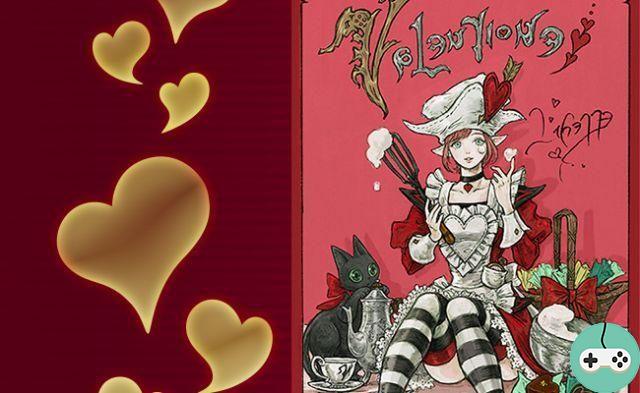All our guides on Galactic Strongholds
I'll quickly explain how to decorate your guild so you can decorate your ship or guild fortresses with it.
There are 2 types of decorations to be distinguished: decorations directly unlocked and placed in your decoration inventory and those to be activated yourself by right-clicking on their icons in our inventory. We will start with the seconds, which are much simpler.
First of all, let's take a look at an example with the "Commodity Crate (Unique)" decoration:

You can check how many your guild has and has available to place in the inventory menu of guild decorations. To do this, open your fortress tab, the icon below appears at the top center of your screen: 
On click, the following menu appears, then click on the button highlighted here:

Once clicked, you will have the list of decorations for your guild and you will then be able to see if the object you want to give is present or not, how many are available to place and how many the guild has (available + placed). You will also be entitled to a preview of the object.

So we can see here that there are none of these objects. If you have it in your inventory, you can donate it to the guild. If, on the other hand, it is already in your inventory of decorations because you have activated it ... it's too late. To donate it, go to your guild bank and open your inventory.

You therefore have in 1 the copy of the decoration you want to give.
In 2, in your guild bank, a novelty appeared, an insert noted "Gift of decoration": simply drag and drop the item from your inventory into this insert. It will then be consumed and the guild will have an additional copy.
If the guild already has the maximum possible copy of this item (50), it will not be consumed and will go to the guild vault. If you move a stack of several identical items, then only those needed to reach the limit will be consumed, the rest will go to the chest.
Note that when dragging and dropping, a confirmation message appears to be sure of your donation:

You can then reopen your guild's decoration inventory and there ...

You have a copy!
Now let's move on to the items that you cannot activate yourself and that you get directly in your decoration inventory. To know :
- Trophies
- Speeders
- Familiars
Companions are also in this category but cannot be transferred to a guild.
For these objects, the maneuver is different, since you do not give the object but a copy of the object.
So start by going to your Fortress tab and opening your inventory of decorations by clicking on the button highlighted on the following image.

Then select for example a trophy like the 1 below, you will then have its preview which will appear.

You have in 2, under the preview, a small button "Purchase for guild: xxx credits". If you click on it, you will give a copy of your decoration to your guild. You will therefore always have all of yours. The cost depends on the type of item you donate.
A message will then appear on the screen (in 3) confirming the purchase.
Note that you cannot give more copies to your guild than the item type allows for yourself (1 for pets, 1 for speeders and mounts and 10 for trophies), even if two members for example each have the same speeder and would each like to offer a copy. Only the first can.
Here is the price list according to the objects:
- Trophy in Story Mode : 10 credits
- Trophy in Hard Mode : 100 credits
- Nightmare Mode Trophy : 1 credits
- Speeder and mount (whatever the model): 50 credits
- Families : 25 credits.
Voila, that was all there was to know to decorate your guild. If you have any questions do not hesitate !