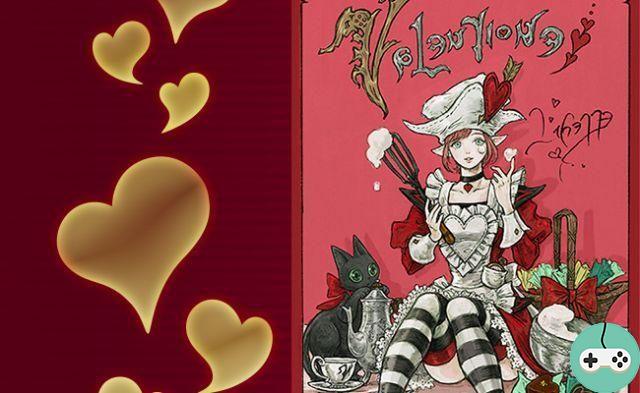After an open beta in June, PC Building Simulator 2 has landed on our own PCs for all PC building simulation fans out there. For my part, I took a little pleasure on one and, when the second opus arrived, I wanted to try again the experience of a game that was quite atypical for many players.


Basically, my arrival on the first opus of the game happened a bit by chance, one day when I was looking for a game to pass the time while waiting for evening raids or group outings. I was looking for a game without too much hassle and that would change the routine of the types of games I usually play. Simulation games not being at all in my basic wish list, I let myself be tempted by this first opus which was not a bad surprise. However, he suffered from many small irritating points which made the life of the game sometimes a little "heavy" (we will come back to this point).
With the arrival of the second opus and the different changes/mechanics it offered, I once again let myself be tempted by this atypical experience where the goal is to respond to customer requests in a computer store. As with the first episode, the beginning of the game begins in a store where everything is to be done and you will have to evolve to unlock new content over time. For those who don't know the game or the license at all, its main principle is to respond to requests from different customers by replacing products or customizing certain items.




The various requests that can be made in your store will be as follows: replacement of parts, customization of the case, verification and optimization of the PC and finally the installation of a water-cooling system. The first of the tasks (Parts Replacement) is the most common and will require you to order parts through an in-game app to complete the repairs. Unlike the first, one of the big advantages in this opus is that when buying a part in the store, it is possible to link it to a customer request. The advantage of this new feature is to now know which part a PC is attached to, which avoids making mistakes or having to keep a file/notepad nearby to follow when there are 4/5 requests at the same time with sometimes the same type of material.
Regarding the customization or the change of a water-cooling, there is only little difficulty or preparation to be carried out beforehand, you simply have to follow the directives of your client by putting the right color or the right cooling. Concerning the verification of the PC (ie the viruses) there too there is not much complicated: you plug a USB key into the PC and let a software run which does all the work (it would be nice if it were the same in real life 🙁 ). One of the novelties there also concerning the optimization of the PC since it will be possible to carry out overclocking (increase/decrease in frequency/voltage) on different elements. As in real life, these manipulations are intended to increase the performance of your PC (to a certain extent) but with a probability, if done incorrectly, of damaging some of its components.




Let's now go into the gameplay in detail to perform these different tasks, you will have to place your client's computer on a bench/desk to complete your mission. You will then be able to disassemble each of the elements of a PC to change the parts. Each time you select a part, you will see in red the different elements that block the withdrawal of the part. It's up to you to identify them, remove them, but also think about putting them back on before reassembling the PC, otherwise the mission/task cannot be completed. Small difference with the first game, there is no longer the satisfaction system where you could add cables of different colors, for example to scratch reputation points. This functionality in the first game could be interesting but became quite confusing in the long run because it was necessary to systematically read all the requests of the users to try as well as possible to satisfy them.
The last novelty of the game is especially the creation of your PC. It will be possible to buy defective PCs in a specific store and completely rework them by replacing some or all of the parts as well as adding different accessories such as better cooling or customization. The base price will be calculated according to the characteristics and performance of the PC, and you can influence it a little bit (20%) to increase your margin even more. Be careful however, the higher the price, the less likely you are to sell it on the following day.




I had a good time playing PC Building Simulator 2 again. The various additions and consideration of feedback from the first game are really welcome to improve the handling of the game and its playability. We quickly get caught up in the game of the good machine repairer who wants to quickly and cleanly make his customer requests. I didn't especially see the time pass when I did my 3/4 game sessions to discover this new opus.
I therefore strongly recommend it for those who want to discover another type of game and venture a little off the beaten track. It is only available on theEpic Games Store at a price of EUR 25.