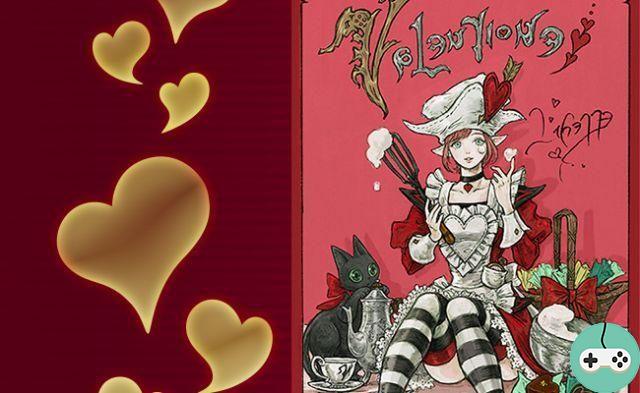Currently, H1Z1 offers only a few options for configuring your game as you wish ... Indeed, it is impossible to put the game in windowed mode or to modify the keyboard commands. However, you can get around the problem by directly modifying the game files, just follow the guide!
Change display mode
The game is launched from the base in Full Screen. This is not a problem for most players, but some prefer to switch the game to Windowed or Full Screen Windowed. To access these displays, you must:
- Go to your Steam folder then SteamAppscommonH1Z1 (or Steam Library if you install your games in another storage space)
- Find the file called "UserOptions.ini"
- Open with a text editor (WordPad will do, although I would recommend Notepad ++ more)
- Find the following lines (Ctrl + F to use the Windows search function):
FullscreenWidth=1920
FullscreenHeight=1080
Mode=Fullscreen
FullscreenMode=Fullscreen
To switch the game to Full Windowed Screen, you must modify these lines:
Mode=WindowedFullscreen
FullscreenMode=Windowed
And to have the game in windowed:
Mode=Windowed
FullscreenMode=Windowed
Good to know, it is also possible to go beyond 60 FPS, just modify the value in the following line of code: MaximumFPS = 60
Change keyboard keys
For the spanish that we are, it's always embarrassing to end up with a game that recognizes the keyboard in QWERTY. You can use the quick and easy "Shift + Alt" method, but constantly having to switch between QWERTY and QWERTY layouts can get annoying quite quickly. Fortunately, there is another solution, which once again requires going to tamper with your game files.
- Go to your Steam folder then SteamAppscommonH1Z1 (or Steam Library if you install your games in another storage space)
- Find the file "InputProfile_User.xml"
- Open this file with a text editor (NotePad ++ preferably)
- You will find a list of commands, just locate the one that interests you and modify by changing the letter between the tags Letter . My checks are available on this Pastebin link if you want. The changes are pretty sketchy, I just changed the movement keys to ZSQD and the Crouch / Lie positions to C and W.
Some useful commands
- Show FPS: Alt + F
- Show / Hide interface: Ctrl + F10
- Have your position with the coordinates: / loc in the chat
- Committing suicide: / suicide in the chat
- Say hi: F1
- Put your hands up: F2
- Sit: X