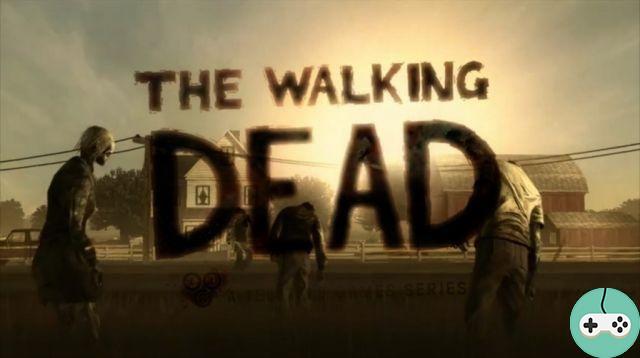There is no point in running, you have to start on time. Hare and Turtle Beach are testimony to this.
But it's little by little that our little Turtle has been able to conquer the world of accessories as diverse as they are varied.
Today we are going to talk about the React-R controller for Xbox and PC. This test is sponsored by the emergency room of Pontchaillou, because I had to keep busy while waiting to see the doctor after a bad fall. Yes, you don't care, but that's 31 more words for the sponsorship phrase and 27 more for the "you don't care" phrase. Smart, right?
What's in the Box
- La manette Turtle Beach React-R
- The USB-C cable
- The user manual
Once out of the box, we see a controller with a slightly beefier physics than the original Xbox Series X controller. Nothing really obvious from afar, but between the hands, even if the sensations are similar, there are points that will change, even destabilize. And this, starting with the Xbox button which is a little lower, but above all, well surrounded by the Menus and Options buttons, as well as a block of specific buttons on the top of the controller and which we will talk about later.
The React-R fits well in the hands and the fingers are naturally positioned on the buttons.
Xbox model obliges, we have there an ergonomically effective arrangement of elements proven for years.
However, the steering cross is going to look odd with its square shapes at each steering end. If you're a fan of fighting games and, like me, you prefer a cross to a joystick to land combos, ultimates and other special moves, the joystick isn't going to do your fingers a favor.
Like many unofficial controllers, the React-R offers new programmable buttons to do a bit like the so-called "Pro" controllers. Two in number, these buttons are placed on the back of the controller on the inside of the grips and are programmable to clone any other standard button.
Programming these buttons is simple, as is deprogramming.


It should be noted that a mess exists and the joysticks tend to activate only downwards. A bit like on the old analog controllers where the joysticks had to be in neutral position when switched on otherwise the direction in which they were activated when switched on became the default. This has only happened to me on one game multiple times: Overwatch. Although this is a minimal phenomenon, it is still annoying for questions of precision to have to fight against the controller as well. This only does this with Overwatch, it's not consistent (but happens on more than one in two game launches). Nothing to report on other titles and applications.
Now let's talk about the main feature of the gamepad: sound control.
Forget any wireless headset control already, the headset must be physically connected to the controller via the jack for the controls to be supported.
These are controlled via a mixture of one of the additional buttons present above the Xbox button with the direction cross. Just be guided by the icons on the end of the directions. Hence its not super finger friendly design. But everything works more or less... but only for wired headsets as mentioned above, because wireless headsets do not connect directly to the jack of the controller, a sine qua non condition for them to work.


The vertical directions will thus be used to adjust the volume, while the horizontal directions will be used to serve as a balance between game and chat audio. If for the volume the usefulness becomes very limited by the presence of volume control directly on the helmet, the balance shortcut is very interesting.
Indeed, normally it is something that is regulated by a submenu of the sound tab. Having this at hand, for anyone who often alternates between multiplayer and quiet play, is of real interest.
Everything works correctly, even if the manipulation requires you to get out of the game for a short time - but still less long than going to the sound tabs of the console. You also have the option to mute via an additional dedicated button.
Personally, this controller is not really useful for my use, not changing the balance parameters: a perfect mix between the game and the chat that I very rarely use anyway. The rest of the time I use a wireless headset which offers even more options.
But this possibility of adjustment, this ease of the cat/game sound balance, are great assets for more versatile profiles and low budgets.